Use the fields within the Scan Parameters section of the Scan Parameters tab to configure the basic communications settings for the channel. The fields are common to channels on many advanced drivers (see Defining Scan Parameter Settings for a Channel in the ClearSCADA Guide to Advanced Drivers).
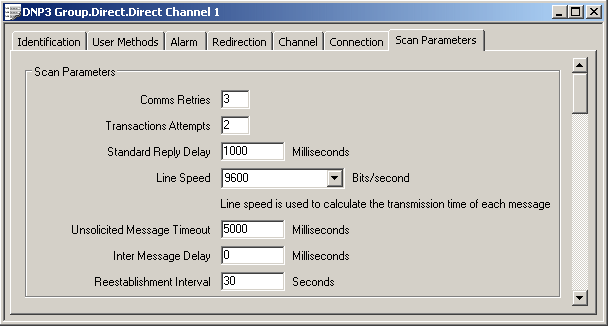
As the DNP3 protocol has a more detailed communications structure than the standard advanced driver model, we advise that you enable Communications Parameters (see Configure the Communications Parameters). This is because Communications Parameters provide more detailed settings than are provided in the Scan Parameters section.
If Communications Parameters are enabled, the Comms Retries and Standard Reply Delay settings are ignored by the ClearSCADA DNP3 driver.