This section applies to DNP3 Direct Channels only.
Use the fields within the Set Outstation Clock section of the Scan Parameters tab to specify how often ClearSCADA updates the clocks of DNP3 outstations attached to the channel.
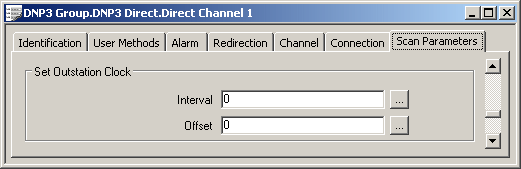
By default the Interval and Offset are set to zero on DNP3 channels. This is to disable regular clock setting and force each DNP3 outstation to request the server to set its clock.
Change the settings from the default if the ClearSCADA server is to set the clocks of the outstations on this channel on a regular basis, rather than depend on the outstations to request that their clocks be set.
For further information, see Define when the Server Sets the Outstations’ Clocks in the ClearSCADA Guide to Advanced Drivers.