The DNP3 protocol allows an outstation to indicate that its internal clock may not be up to date, as a mechanism to allow the DNP3 master (ClearSCADA) to set the time in the outstation. A DNP3 outstation indicates that it requires its internal clock to be set by setting the DNP3 Need Time IIN bit. ClearSCADA supports setting the outstation’s clock, using either Delay Measurement (Function Code 23) or Record Current Time (Function Code 24). You can use the outstation’s Clock Errors status attribute to ascertain whether the outstation’s clock has drifted from the server time or whether an error occurred during the last attempt to set the outstation’s clock.
Use the fields within the Set the Clock section of the DNP3 tab to specify if, and how, ClearSCADA sets the outstation’s clock.
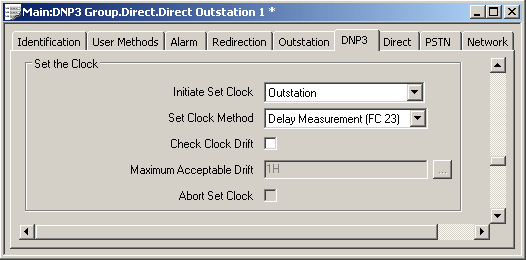
- Initiate Set Clock—Use this combo box to specify what triggers ClearSCADA to set the outstation’s clock. The options are:
- Never—ClearSCADA is not to set the outstation’s clock due to any of the reasons listed in the bullet points for the other Initiate Set Clock options below. Select ‘Never’, for instance, if the outstation’s clock is set by another means, such as NTP, or by another DNP3 device. If required, you can still use the Set Clock pick action or method to set the outstation’s clock.
If the outstation supports the level 3 DNP3 object g50v1 Read function, use the other fields in this section of the tab to specify whether ClearSCADA is to perform periodic comparisons of the outstation’s time against ClearSCADA’s time.
- Outstation—ClearSCADA sets the outstation’s clock in response to the outstation setting its DNP3 Need Time IIN bit.
- ClearSCADA—ClearSCADA sets the outstation’s clock:
- At the frequency specified on the relevant DNP3 Channel Form (see Configure the Set Outstation Clock Properties)
- On establishing communications with the outstation
- Whenever the driver detects a clock jump in the server.
- Outstation and ClearSCADA—ClearSCADA sets the outstation’s clock:
- At the frequency specified on the relevant DNP3 Channel Form
- On establishing communications with the outstation
- Whenever the driver detects a clock jump in the server
- In response to the outstation setting its DNP3 Need Time IIN bit.
- Never—ClearSCADA is not to set the outstation’s clock due to any of the reasons listed in the bullet points for the other Initiate Set Clock options below. Select ‘Never’, for instance, if the outstation’s clock is set by another means, such as NTP, or by another DNP3 device. If required, you can still use the Set Clock pick action or method to set the outstation’s clock.
- Set Clock Method—Use this combo box to specify the method by which ClearSCADA sets the outstation’s clock. Choose from:
- Delay Measurement (FC 23)—Select this option if ClearSCADA connects to the outstation using a serial device (for example a direct serial cable, radio, or dial-up modem), or if the outstation does not support Record Current Time (Function Code 24).
- Record Current Time (FC 24)—Select this option if the outstation supports Record Current Time (Function Code 24) and ClearSCADA connects to the outstation using TCP/IP.
- Check Clock Drift—Select this check box if the DNP3 outstation supports the level 3 DNP3 object g50v1 Read function and ClearSCADA is to read and compare the outstation’s clock time with that of ClearSCADA’s time. When selected, ClearSCADA checks the outstation’s clock at the frequency specified on the relevant DNP3 Channel Form (see Configure the Set Outstation Clock Properties).
Clear the check box if the outstation does not support the g50v1 Read function, or if any clock drift can be ignored.
- Maximum Acceptable Drift—Use this field to specify the maximum amount by which the outstation’s time is permitted to differ from ClearSCADA’s time. Should the difference be gresater than this amount, ClearSCADA will raise a clock drift alarm.
Specify the Maximum Acceptable Drift in the OPC Time Format.
- Abort Set Clock—Applies when the Check Clock Drift check box is selected and Initiate Set Clock is set to an option other than ‘Never’. Select this check box if ClearSCADA is to abort setting the outstation’s clock if the difference between the outstation’s time and ClearSCADA’s time is greater than the Maximum Acceptable Drift (see above).
Clear the check box if ClearSCADA is to set the outstation’s clock even if its time differs from ClearSCADA’s time by more than the Maximum Acceptable Drift.
NOTE: The selections you make for the Check Clock Drift, Maximum Acceptable Drift and Abort Set Clock settings (below) do not apply when the Set Clock pick action or method is used to set the outstation’s clock.