DNP3 slave outstations use Filtered Value Maps to store ‘point’ data. The source of the Value Map data typically comes from another source, such as a Modbus device or an OPC source, and is mapped into ClearSCADA in order to enable the DNP3 master to extract the required data from that device, using the DNP3 protocol.
You need to specify the Filtered Value Maps that each Slave outstation uses, and the location of those Filtered Value Maps within the ClearSCADA database. The Filtered Value Maps that you use for the Slave outstation have to exist on your system and be suitably configured (see Configuring Value Maps in the ClearSCADA Guide to Core Configuration).
Use the fields within the Value Maps section of the DNP3 tab to define the Filtered Value Maps that are associated with the DNP3 slave outstation.
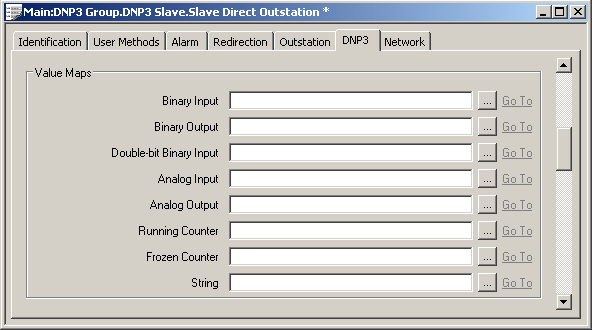
- Binary Input—Select the Filtered BIT Value Map that represents Binary Inputs on the outstation.
- Binary Output—Select the Filtered BIT Value Map that represents Binary Outputs on the outstation.
- Double-bit Binary Input—Select the Filtered BYTE Value Map that represents Double-bit Binary Inputs on the outstation.
- Analog Input—Select the Filtered REAL Value Map that represents Analog Inputs on the outstation.
- Analog Output—Select the Filtered REAL Value Map that represents Analog Outputs on the outstation.
- Running Counter—Select the Filtered UDINT Value Map that represents Counter points on the outstation.
- Frozen Counter—Select the Filtered UDINT Value Map that represents Frozen Counter points on the outstation.
- String—Select the Filtered String Value Map that represents String points on the outstation.
Leave the fields blank for any Map types that are not used by the Slave outstation.
Use the fields within the Static Objects section of the tab to Specify the DNP3 Static Object Types that the outstation uses to send current data to the DNP3 master. Use the fields within the Event Objects section of the tab to Specify the DNP3 Event Object Types that the outstation uses to report event data to the DNP3 master.