Associated with: DNP3 master outstations
Security permission required to access this pick action: Disable Alarms
Use the Disable Unsolicited Events pick action to specify the Event Classes for which an outstation is no longer to generate unsolicited messages, and whether Virtual Terminal data is to no longer cause the outstation to send unsolicited messages.
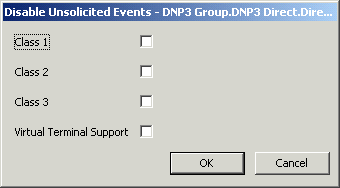
Select the Disable Unsolicited Events pick action to display the Disable Unsolicited Events window and select the required check boxes:
- Class 1 to Class 3—Select the check boxes of each Event Class for which the outstation is not to generate unsolicited messages. Clear the check boxes for the Event Classes for which the outstation can generate unsolicited messages.
- Virtual Terminal Support—Select this check box if Virtual Terminal data is not to generate unsolicited messages. Clear the check box if Virtual Terminal data can generate unsolicited messages.
Select the OK button on the Disable Unsolicited Events window to confirm the selections and stop the outstation from generating unsolicited messages for the selected classes.
(Use the Enable Unsolicited Events pick action to enable an outstation to generate unsolicited messages for a class that is currently disabled.)
NOTE: If using this pick action with the Automation Interface, you need to specify the method name DisableUnsolEvents.