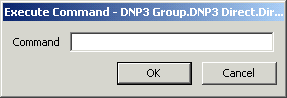Associated with: DNP3 master outstations
Security permission required to access this pick action: Retrieve Data
Use the Execute Command pick action to execute a particular command. The command can only be used with DNP3 Slaves that support this feature.
Select the Execute Command pick action to display the Execute Command window. Enter the command string that you want to execute at the outstation, and then select the OK button to execute that command.