Use the Points tab on the DNP3 Status Points Form to specify up to 10 Status Points for which ClearSCADA is to retrieve data. For each Status Point, you need to configure the following:
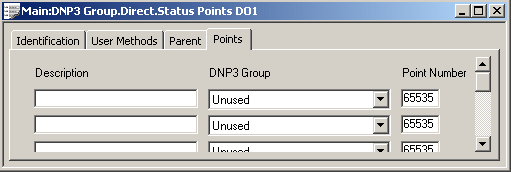
- Description—Enter a concise description of the status information that the particular Status Point represents. You can enter up to 32 alphanumerical characters.
- ClearSCADA prefixes each of the status attributes that are specific to that particular Status Point with the string that appears in this Description field. The status attributes are included on the DNP3 Status Point item’s Status display (see DNP3 Point and Pulse Action Status Attributes).
- DNP3 Group—Use this combo box to specify the DNP3 Group in which the status point is located in the outstation. This defines the format in which the status data is stored at the outstation. Choose from:
- Binary Input (Group 1)
- Double-bit Binary Input (Group 3)
- Binary Output (Group 10)
- Running Counter (Group 20)
- Frozen Counter (Group 21)
- Analog Input (Group 30)
- Analog Output (Group 40)
- String Data (Group 110)
- Unused—Select this option for any rows that are not required on the Points tab.
- Point Number—Enter the DNP3 point number that uniquely identifies the status point in the outstation. You cannot have multiple points in the same DNP3 Group with the same DNP3 Point Number on the same outstation.
- Any Status Point assigned the Point Number 65535 is deemed to be inactive.