NOTE: This section does not apply to output points that are controlled exclusively by another application, rather than ClearSCADA. (For further information, see Specify Whether an Output Point is Controlled by ClearSCADA.)
DNP3 Output points have an additional Control tab on the Point Form.
For output points that can be controlled by ClearSCADA, use the fields within the Promote section of the Control tab to specify any outstations that will be issued with an integrity poll, as a result of a successful control request being sent to an outstation for a point.
NOTE: The DNP3 Driver does not perform promoted scanning as described in the section on Promoting Scanning of Outstations Associated with Controls in the ClearSCADA Guide to Core Point Configuration. For DNP3 controls, when the driver receives an response indicating the control was successful, it will issue an integrity poll to each of the outstations listed in the Promote section.
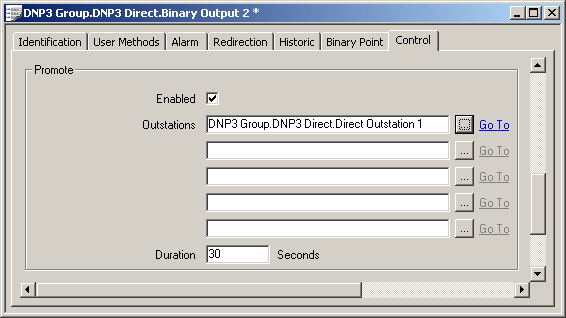
- Enabled—Select this check box if the ClearSCADA DNP3 driver is to issue an integrity poll to the Outstations specified in this section, following a successful control action.
- Outstations—Use these fields to specify up to five DNP3 outstations that are to be integrity polled, following a successful control action.
- Duration—This field is ignored by the ClearSCADA DNP3 Driver.