The SCADAPack BOOTP server allows a SCADAPack E outstation to provide an IP address for up to 20 BOOTP/DHCP clients. Typically, the BOOTP server is used to assign IP addresses to devices such as PLCs.
ATTENTION: A DHCP client determines whether the IP addresses allocated by a BOOTP server are acceptable. Some DHCP clients may reject IP addresses allocated by a SCADAPack E outstation’s BOOTP server.
The BOOTP Table allows you to specify Ethernet device hardware addresses and corresponding IP addresses for up to 20 devices.
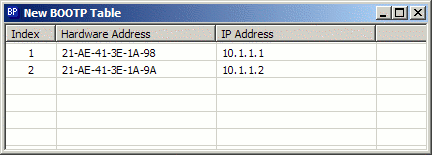
To configure a SCADAPack E outstation’s BOOTP Table in ClearSCADA:
- Display the Table.
- If the table has insufficient rows, Specify the Table Size.
- For each BOOTP/DHCP client, use a row of the table to specify that device’s:
- Hardware Address—Each hardware address comprises 6 octets in one of the following formats:
- 00:1A:2B:3C:4D:5E
- 00-1A-2B-3C-4D-5E
- 001A2B3C4D5E.
NOTE: A device’s Hardware Address is also known as its MAC Address (Media Access Controller Address).
- IP Address—Specify each IP Address using the IPv4 format A.B.C.D
Example:
192.168.1.97
- Hardware Address—Each hardware address comprises 6 octets in one of the following formats:
- Repeat step 3 for each device that you want to include in the table.
- Save the configuration (see Saving Configuration Changes in the ClearSCADA Guide to Core Configuration).
- If you haven’t done so already, associate the BOOTP table with a DNP3 SCADAPack E Outstation (see Specify IP Route and BOOTP Tables).
(To enable a DNP3 SCADAPack E outstation’s BOOTP server, you need to select the BOOTP Server option on the Outstation Form’s SCADAPack TCP/IP tab (see Enable TCP/IP Services).)