In addition to the common configuration properties of DNP3 points (see Configure General Point Properties in the ClearSCADA Guide to the DNP3 Driver), DNP3 SCADAPack points have the following additional fields:
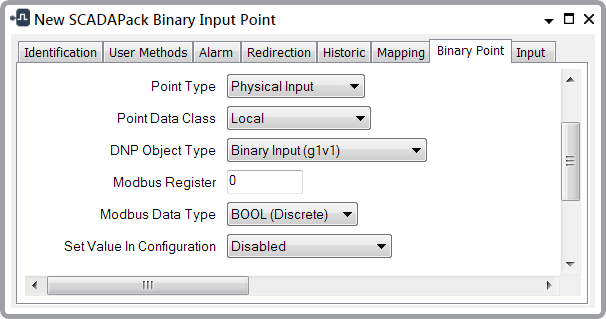
- Point Type—Use to specify the type of point that is created in the SCADAPack E outstation. Use the combo box to select the required type (some options may not be available for certain points):
- Physical Input—The point references a physical input in the outstation, I/O card or module, or remote DNP3 device.
- Physical Output—The point references a physical output in the outstation, I/O card or module, or remote DNP3 device.
- User (Derived)—The point references an internal user point in the outstation.
Any point that a data concentrator uses to control or monitor the status of its remote outstations has to have a User (Derived) Point Type.
- System (Derived)—The point references an internal system point in the outstation.
The following rules apply to the Point Type and Point Number for analog points, (namely DNP3 SCADAPack Analog Input Points and DNP3 SCADAPack Analog Output Points) that are attached to the same Outstation.
- You can create either one DNP3 SCADAPack Analog Input Point or one DNP3 SCADAPack Analog Output Point with a Point Type of User (Derived) or System (Derived) provided there is no other DNP3 or DNP3 SCADAPack analog point with the same Point Number.
- If you create a DNP3 SCADAPack Analog Input Point or DNP3 SCADAPack Analog Output Point with a Point Type of User (Derived), the point number has to be less than 50000.
- If you create a DNP3 SCADAPack Analog Input Point or DNP3 SCADAPack Analog Output Point with a Point Type of System (Derived), the point number has to be greater than or equal to 50000.
The rules described above also apply to binary points, (namely DNP3 SCADAPack Binary Input Point, DNP3 SCADAPack Binary Output Point, DNP3 SCADAPack Pulse Action (NULL), and DNP3 SCADAPack Pulse Action (Trip-Close) points) that are attached to the same Outstation.
On a data concentrator, the analog points that are used to monitor the status of that data concentrator’s remote outstations have to have consecutive Point Numbers and User (Derived) Point Types. Similarly, the binary or pulse points that the data concentrator uses to control activity in its remote outstations have to have consecutive Point Numbers and User (Derived) Point Types. For more information, see Configure the Data Concentrator Status and Control Points.
For DNP3 SCADAPack Counter Points, the only supported Point Type is Physical Input. DNP3 SCADAPack Counters reference physical binary inputs. Ensure that a physical binary input exists for any DNP3 SCADAPack Counter Points that you create in ClearSCADA.
- Point Data Class—Use to specify the DNP3 Data Class for the point created in the SCADAPack E outstation. The options vary depending on the point type, but include a combination of the following:
- Class 0 Static Only—The outstation does not generate and store events for the point. The outstation returns the current value of the point whenever ClearSCADA performs a Class 0 or Integrity poll.
- Class n Event—Available for points that have a Point Type other than ‘Physical Output’. The outstation generates events of the specified class (1, 2, or 3) for the point. The outstation stores the event in its internal buffer, with a time stamp that indicates the time that the event was generated.
Whether the outstation immediately attempts to send an unsolicited message to ClearSCADA to report that event, or whether it waits until a sufficient number of events for the given DNP3 Event Class have been stored in the Event Buffer before sending an unsolicited message, depends on the reason for the event and the configuration that determines how the outstation handles such an event (see Specify Whether a Class n Event Triggers an Unsolicited Message).
The outstation may be configured not to generate unsolicited messages (see Enable Unsolicited Message Generation in the ClearSCADA Guide to the DNP3 Driver). If so, the outstation will only send the events that are stored in its Event Buffer to the ClearSCADA server, when ClearSCADA performs a DNP3 Event Poll (see Specify When ClearSCADA Performs Class Polls in the ClearSCADA Guide to the DNP3 Driver).
NOTE: If you configure any point to be Class n Event, it is not recommended that ClearSCADA issues Class 0 Only polls to the SCADAPack E outstation. In such cases it is recommended that ClearSCADA issues Class 1, 2, 3, 0 integrity polls (see Specify When ClearSCADA Performs Class Polls in the ClearSCADA Guide to the DNP3 Driver).
- Local—The point does not return data in response to a DNP3 Class 0 poll request, and does not generate DNP3 events. Data for the point is only available using DNP3 Subset Level 3 requests.
With a point that is on an outstation that communicates with more than one DNP3 master(see Specify Whether an Outstation Communicates with Multiple DNP3 Masters), use this Point Data Class field to specify the DNP3 data class that applies when the outstation communicates with the local ClearSCADA server (the server on the system on which the outstation is located). Use the field(s) within the Multi Master Configuration section on the <Point Type> tab to Specify the Point Data Class that Applies when Communicating with another DNP3 Master.
- DNP Object Type—Use to specify the DNP3 Object that the outstation uses to send the point’s value to ClearSCADA, when ClearSCADA issues a Class 0 Poll. Use this field to specify:
- If the value is returned with or without a DNP3 Status Flag. Sending values without the status flag results in smaller DNP3 frames being sent, but does not provide information such as failure of the physical I/O circuitry.
If you specify consecutively numbered binary points using a DNP Object Type which does not include the DNP3 Status Flag, they will be bit-packed. This may offer a considerable reduction in the size of the DNP3 frames.
- For analog points, whether the point is a 16-bit integer, 32-bit integer, or an IEEE short floating point.
Firmware versions 7.80 or earlier: If you specify a DNP Object Type of 32-bit Analog Input (g30v1) or 32-bit Analog Input No Flag (g30v3) for any point, you should use either No Time (32 bit) or With Time (32 bit) as the Analog Input Events Object(see Configure Event Configuration).
A SCADAPack E outstation stores events for any analog input point with a DNP Object Type of Short Float Analog Input (g30v5) or Short Floating Point Analog Output Status (g40v3) and Point Data Class of Class n Event, using the Float Input Events Object. For other analog DNP Object Types, the outstation stores events using the Analog Input Events Object or the Analog Output Events Object(see Configure Event Configuration).
- If the value is returned with or without a DNP3 Status Flag. Sending values without the status flag results in smaller DNP3 frames being sent, but does not provide information such as failure of the physical I/O circuitry.
- Modbus Register—Use to specify the Modbus register to which you want to map the point's values.
NOTE: This field is only available in SCADAPack E outstation firmware version 8.12 and higher and if the outstation is configured to use 5- or 6-digit addressing. This field is not available if the outstation is configured for fixed addressing. For more information, see Configure Modbus Properties
The valid Modbus register address ranges are as follows:
Value Type 5-digit Addressing Range 6-digit Addressing Range 1-bit Output 00001-09999 000001-065536 1-bit Input 10001-19999 100001-165536 16-bit Input 30001-39999 300000-365536 16-bit Output 40001-49999 400001-465536 - Modbus Data Type—Use this combo box to specify the format in which the point's value is mapped to the Modbus register. The available options vary depending on the type of point:
Binary Point
- BOOL (Discrete)—Boolean value. This is the only option available for binary points.
Analog Point
- INT—Integer value (16 bit value)
- UINT—Unsigned integer (16 bit value)
- DINT—Double integer (32 bit value)
- Real—Real number (32 bit value).
Counter Point
- UINT—Unsigned integer (16 bit value)
- UDINT—Unsigned double integer (32 bit value).
NOTE:The SCADAPack E Outstation maps 32-bit values across the Modbus Register and Modbus Register+1.
The Modbus Data Type field is only available in SCADAPack E outstation firmware version 8.12 and higher and if the outstation is configured to use 5- or 6-digit addressing. This field is not available if the outstation is configured for fixed addressing. For more information, see Configure Modbus Properties
- Set Value In Configuration—Use this combo box to control how ClearSCADA should generate the configuration for the point and to control whether the last value for the point, stored in the ClearSCADA database, should be written as part of the configuration. Choose from:
- Disabled—The outstation sets the point’s value to the point's default value.
- Enabled—ClearSCADA sets the point’s value to the point's last known value (which is stored in the ClearSCADA database).
- Follow Restore Output—Instructs ClearSCADA to use the Restore Output check box setting on the Control tab on the DNP3 Analog Output Point or DNP3 Binary Output Point forms to control how it should configure a point’s value. For more information about the Restore Output check box seeConfigure the DNP3 Specific Control Properties on DNP3 Output Points in the ClearSCADA Guide to the DNP3 Driver.
NOTE: The Follow Restore Output option provides for compatibility with earlier versions of ClearSCADA.