Use the three Data Link Layer properties, located in the Ports section of the Outstation Type tab, to specify how and when the SCADAPack E outstation will retry data link layer frames, and when the outstation will request confirmation of data link layer frames. These properties are only used by the outstation if the Function of the port is set to DNP3 or PPP/TCPIP and the port is used for sending DNP3 frames.
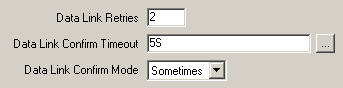
- Data Link Retries—Specify the number of times that the outstation will resend any data link layer frames for which it has requested a confirm, but for which it does not receive the confirm response within the Data Link Confirm Timeout.
- Data Link Confirm Timeout—Specify how long the outstation is to wait before re-sending any data link layer frames for which it has requested, but not received, a confirm response. The frames will be re-sent at this frequency, up to the number of times specified by the Data Link Retries field (see above).
Enter the time in the OPC Time Format.
- Data Link Confirm Mode—Use the combo box to specify when the outstation requests confirmation of transmission of data link layer frames to a DNP3 node. Choose from:
- Never—The outstation does not request confirmation. As defined by the DNP3 standard, select this option if the outstation is connected from end-to-end on a TCP/IP network (as TCP/IP provides its own flow control measures).This is also the recommended option for outstations with other communications setups, unless the communications link between the outstation and the DNP3 node is poor.
- Sometimes—If a message is split into more than one frame, the outstation requests a Data Link confirmation for each frame. If the fragment fits within one frame, the outstation does not request a Data Link confirmation.
This setting is commonly used when the communications network is non-ideal—for example, if the devices are operating in high interference environments.
- Always—The outstation requests a confirmation for each frame that it sends. This option is rarely used, as it results in the outstation sending both an ACK and a response for every message that it receives from its SCADA master. If the ACK gets lost or corrupted, the SCADA master will attempt to resend the message, however the original outstation response may still reach the SCADA master. Should this occur, it will result in the SCADA master performing unnecessary Data Link retries.
You might consider using this option if the outstation is on a serial or radio network that suffers from a lot of interference, to attempt to control the flow on that network. However, we strongly recommend that you fully test such a transmission setup in case the resulting increase in communications traffic does not have the desired effect.
NOTE: Data Link Retries and Data Link Confirm Timeout apply only if the Function of the port is set to DNP3 or PPP/TCPIP, and the Data Link Confirm Mode is set to an option other than Never.