Use the fields at the top of the Pulse Action tab to define general properties of a DNP3 SCADAPack pulse action.
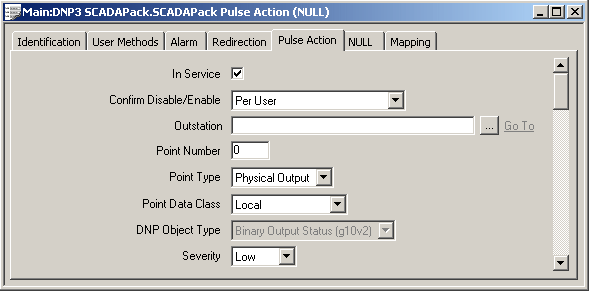
For further information on these properties, see Configure Common Properties of DNP3 SCADAPack Points in this guide, and see Configure General Point Properties in the ClearSCADA Guide to the DNP3 Driver.
NOTE: For a Pulse (Trip-Close), you need to define two Point Numbers—one for each action. You define these on the Trip-Close tab (see Trip and Close Pulse Action Properties).