This section only applies if the SCADAPack E outstation is a Modbus Slave. To communicate as a Modbus Slave device, at least one of the SCADAPack E outstation’s ports has to have its Function defined as Modbus Slave(see Configure the Properties of the Individual Ports). If the outstation is not configured as a Modbus Slave, ClearSCADA will ignore the settings in this section of the Form.
Use the fields in the Modbus section of the SCADAPack tab to specify these properties:
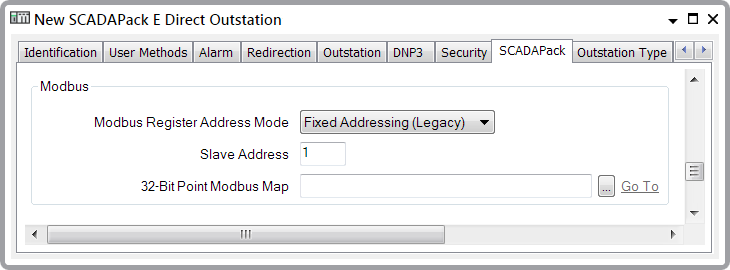
- Modbus Register Address Mode—Use this combo box to specify the type of Modbus register addressing that the SCADAPack E outstation uses. Select from:
- Fixed Addressing (Legacy)
- 5 digit addressing
- 6 digit addressing.
NOTE: Fixed Addressing (Legacy) is the only option available in outstation firmware versions earlier than version 8.12.
- Slave Address—Use to specify the Modbus Slave Address of the SCADAPack E outstation.
If an address other than zero is specified, the SCADAPack E outstation only takes account of slave requests that match the specified address, unless such requests use the broadcast address of zero.
- 32-Bit Point Modbus Map—If the Modbus master is to read or write 32-bit integer or floating point (real) data from the outstation, use this field to specify the 32-bit Point Modbus Map that is to be downloaded to the outstation.
Use the browse button to display a Reference browse window, then select the entry you require from the window. A suitably configured DNP3 SCADAPack 32-Bit Point Modbus Map has to exist in the ClearSCADA database (see Configuring DNP3 SCADAPack 32-bit Point Modbus Maps).
NOTE:This field is only available if the Modbus Register Address Mode is set to Fixed Addressing (Legacy).