Use the fields at the top of the Pulse Action tab to define the general properties of DNP3 SCADAPack Pulse Action (NULL) or DNP3 SCADAPack Pulse Action (Trip-Close) points.
The first three fields are common to Pulse Actions on the DNP3 driver—for information, see Configure Pulse Properties in the ClearSCADA Guide to the DNP3 Driver.
For information on the Interlock fields, see Configure an Output Point or Pulse Action’s Interlock Properties.
Fields that are specific to DNP3 SCADAPack Pulse Actions are summarized below.
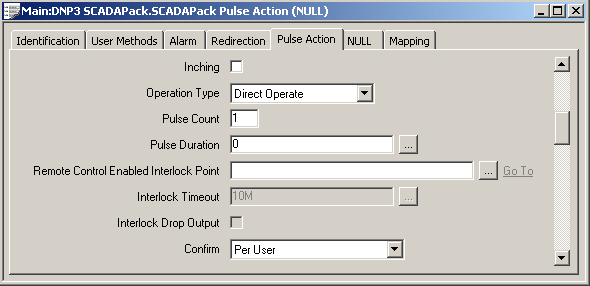
- Pulse Duration—Use to specify the duration of any pulses that are initiated by an ISaGRAF application.
Either leave at the default of 0 if ISaGRAF is not to initiate controls on this Pulse Action, or specify the default duration of any ISaGRAF-initiated pulse controls. Any ISaGRAF-initiated control will comprise a single pulse that lasts for this Pulse Duration (the Pulse Action tab’s Pulse Count field only applies to ClearSCADA-initiated pulse controls). For more information, see the SCADAPack E ISaGRAF Function Block User and Reference Manual.
Enter the required duration in the OPC Time Format.
Use the fields on the NULL or Trip/Close tab to specify the pulse on and off times for controls that are initiated by ClearSCADA (see NULL Pulse Action Properties, or see Trip and Close Pulse Action Properties). Use the Pulse Action tab’s Pulse Count field to specify the number of times that the outstation executes these on-off pulse periods (see Configure Pulse Properties in the ClearSCADA Guide to the DNP3 Driver).
- Confirm—Use this combo box to define whether a confirmation dialog box is displayed whenever an operator attempts to send a pulse control (see Requesting Confirmation of Action Requests in the ClearSCADA Guide to Core Configuration).