Use the fields within the Significant Change section of the Analog Point tab to define how much the DNP3 SCADAPack point’s engineering value has to change by in order for the SCADAPack E outstation to generate an event for the point.
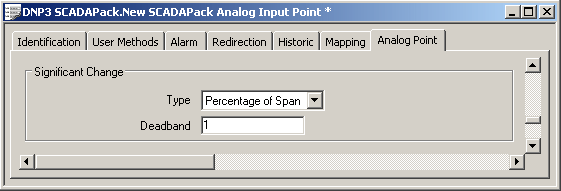
- Type—Use to specify whether significant change is enabled, and whether the Deadband value is a percentage of the point’s range, or an absolute change of the point’s engineering value.
- Deadband—Use to specify the amount which the point’s value has to change by before the outstation will generate an event for the point.
For further information, see Define the Criteria for a Significant Change in Value in the ClearSCADA Guide to Core Point Configuration.