Use the fields within the Significant Change section of the Counter Point tab to define by how much a counter’s engineering value has to change in order for the SCADAPack E outstation to generate an event for the counter.
Use Significant Change to help prevent excessive database updates, by determining when a significant change in point value is included in the ClearSCADA database, and when an insignificant change in value can be discarded (the database retains the previously recorded value).
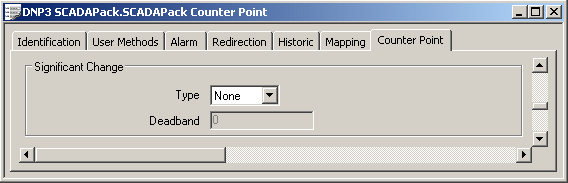
- Type—Use this combo box to specify the type of significant change. Choose from:
- None—The server only updates the point value in the ClearSCADA database when one or more of the following occurs:
- The point changes state
- On start-up of a call to the outstation on which the counter resides
- A user requests a Refresh of a display on which the point is included
- On system or driver start-up.
- Absolute—In addition to the reasons listed in ‘None’ above, the point value is updated in the ClearSCADA database if it changes by a defined amount.
Use the Deadband field to define the amount by which the value has to change.
- None—The server only updates the point value in the ClearSCADA database when one or more of the following occurs:
- Deadband—Enter the amount by which the point’s value has to change before the outstation generates an event for the point.