NOTE: For each DNP3 SCADAPack Output point that ClearSCADA is to control exclusively, or for which point control alters between ClearSCADA and ISaGRAF, ensure that the point’s Control aggregate is enabled (see Specify Whether an Output Point is Controlled by ClearSCADA in the ClearSCADA Guide to the DNP3 Driver).
For each DNP3 SCADAPack Output point that is controlled exclusively by another application, rather than ClearSCADA, you need to disable that point’s Control aggregate. For such points, fields on the Control tab are unavailable for use and you can ignore the rest of this section.
In addition to the properties that are common to DNP3 Output points (see Configure the DNP3-Specific Control Properties on DNP3 Output Points in the ClearSCADA Guide to the DNP3 Driver), DNP3 SCADAPack Output points have the properties that are described below. The properties below also apply to DNP3 SCADAPack Pulse Actions.
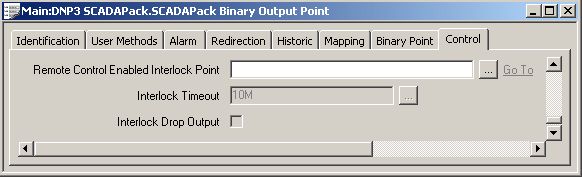
- Remote Control Enabled Interlock Point—For any DNP3 SCADAPack output point or pulse action that is attached to an ISaGRAF Output Board, the SCADAPack E outstation will not usually allow the point or pulse action to be controlled via DNP3. This is because the point or pulse action is assumed to be controlled by ISaGRAF. Use the Remote Control Enabled Interlock Point field to specify a DNP3 SCADAPack point that can be used to inhibit ISaGRAF’s control of this output point, so that the point or pulse action can be controlled by DNP3.
When the Remote Control Enabled Interlock Point is not active (OFF), ISaGRAF has control of the output point or pulse action. The outstation will not accept control requests via DNP3.
When the Remote Control Enabled Interlock Point is active (ON), ISaGRAF no longer has control of the output point or pulse action. The outstation will accept control requests via DNP3.
The Remote Control Enabled Interlock Point has to reside on the same outstation as the output point or pulse action and have a specific Point Type (see Interlock Points).
NOTE: Any point defined as a Remote Control Enabled Interlock Point cannot be defined as any other type of status point—for example a Rate of Change point (see Configure Rate of Change Properties). You can, however, use the same Remote Control Enabled Interlock Point on multiple points and pulse actions.
- Interlock Timeout—Use this field to specify the length of time for which the Remote Control Enabled Interlock Point is to remain active (ON) under normal operating conditions.
If the Remote Control Enabled Interlock Point remains active for longer than this period and is configured with a Point Data Class of Class n Event, the outstation will generate a DNP3 Event for the Remote Control Enabled Interlock Point after this timeout, and at 10-minute intervals thereafter, while the Remote Control Enabled Interlock Point remains active.
Enter the timeout in the OPC Time Format. Specify zero if an interlock timeout is not required.
- Interlock Drop Output—This check box only applies to DNP3 SCADAPack Binary Output points and DNP3 SCADAPack Pulse Actions.
Select this check box if the outstation is to set the point’s current state to the ‘off’ state whenever:
- the Remote Control Enabled Interlock Point becomes active (ON)
and:
- the point is under ISaGRAF control.
(With a Binary Output point, the ‘off’ state is State 0.)
Ensure that the check box is clear if the point or pulse action is to retain the state that it was in at the time that the Remote Control Enabled Interlock Point became active (ON). Be aware that, with the check box clear, should the point or pulse action be under ISaGRAF control when the Interlock Point is activated, that point or pulse action will maintain the state to which it was controlled by the ISaGRAF application.