Unlike the on-board I/O on other SCADAPack E outstations, on-board I/O on SCADAPack 330E, 334E, 350E, 357E, 530E or 535E outstations are not automatically assigned any DNP3 Point Numbers. As such, in the ClearSCADA database you need to configure a DNP3 SCADAPack 5000 Series IO item for each on-board I/O card on a 330E, 334E, 350E, 357E, 530E or 535E outstation, in addition to one for each expansion card on that type of outstation.
Use the fields at the top of the 5000 Series tab on the DNP3 SCADAPack 5000 Series IO Form to configure these module-specific properties:
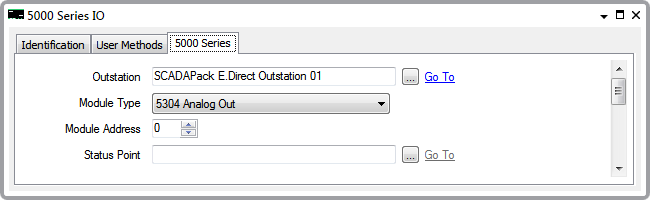
- Outstation—Use to Specify the SCADAPack Outstation with Which the I/O is Associated.
- Module Type—Use this combo box to specify the type of input or output module that this particular SCADAPack IO item represents.
The options vary, depending on the Outstation Type of the Outstation specified in the field above.
- Module Address—Use the spin box to specify the address of the I/O module.
This field is ‘grayed out’ and unavailable for use if the Module Type is set to one of:
- 5209 SCADAPack 350/357E Base I/O
- 5210 SCADAPack 33x Base I/O 3 Counters
- 5212 SCADAPack 31x Base I/O 3 Counters
- 6201 SCADAPack 530/535E Base I/O 2 digital inputs 1 digital output.
- Status Point—Use to specify the binary point that is to indicate the communications status of the I/O module. The point has to exist on the Outstation to which the I/O module is connected. The point’s Point Type has to be set to User (Derived)(see Configure Common Properties of DNP3 SCADAPack Points).
A Status Point is optional. If such a point is configured and is specified in this field, the point is used to indicate the ‘health’ of the I/O Module—whether the module is responding to requests for polls from the Outstation with which it is associated.
Use the browse button to display a Reference browse window. Select the relevant point from the window.
You can ascertain the DNP3 SCADAPack 5000 Series IO item for which a point is the Status Point, by looking at the Status Point for attribute on that point’s Status display (see DNP3 SCADAPack Specific Status Display Attributes).
In addition to the above fields, the 5000 Series tab includes a Module Specific Configuration section to enable you to Specify the Module Specific Configuration.