Use the fields within the Data Concentrator Polling section of the Remote DNP3 Device tab to specify the scanning regime of the remote outstation’s parent outstation (a data concentrator).
The fields within this section are ‘grayed out’ and unavailable for use if the Polled By field is set to Master Station (see Specify Which Devices Scan a Remote Outstation).
Where a remote outstation is polled by both its parent outstation and the ClearSCADA server, the properties within this Data Concentrator Polling section only apply to polls undertaken by the parent outstation. (The fields on the remote outstation’s DNP3 tab define the scanning regime undertaken by the ClearSCADA server (see Configuring a DNP3 Outstation in the ClearSCADA Guide to the DNP3 Driver).)
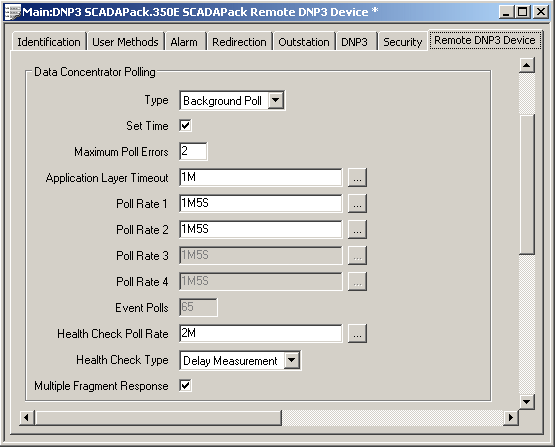
- Type—Use this combo box to specify the polling regime that the parent outstation (data concentrator) performs on this remote outstation.
Choose from:
- No Poll—Select this entry only if a remote outstation is not active. For example, if the device is being replaced, or has a known fault. When selected, the data concentrator will not scan the remote device for data; any unsolicited messages sent by the remote device will be ignored.
When this option is selected, the Poll Rate fields will be ‘grayed out’ and unavailable for use.
- Background Poll—Select this option for the data concentrator to perform an Integrity poll of the remote outstation at the rate specified in the Poll Rate 2 field (see below). An Integrity poll is also performed if transmissions between the data concentrator and this remote outstation have not occurred within the ‘Background Poll’ interval (specified using the Poll Rate 1 field (see below). Such communications include any unsolicited messages sent by the remote.
Example:
A Remote E Outstation has this configuration:
Polled By: Data Concentrator
Type: Background Poll
Poll Rate 1: 10S (A 10-second Background poll rate)
Poll Rate 2: 30S (A 30-second Must Poll rate)This configuration results in the data concentrator polling the remote outstation every 30 seconds, regardless of the communications activity between the two devices. Additionally, the data concentrator polls the remote for data at 10-second intervals if no other communications occur within that time.
- Ratio Poll—The data concentrator undertakes a combination of separate Integrity polls and event polls. The number of event polls that are performed in relation to the number of Integrity polls is user configurable.
Use the Poll Rate 1 field (see below) to specify interval between successive polls of any type.
Use the Event Polls field to specify the number of Class 1, 2, and 3 event polls that the data concentrator performs between each Integrity poll. (An Integrity poll is a request for Class 1, 2, and 3 event data and Class 0 static (current) data.)
Example:
A Remote E Outstation has this configuration:
Polled By: Data Concentrator
Type: Ratio Poll
Poll Rate 1: 30S (30 seconds)
Event Polls: 2This configuration results in the data concentrator polling the remote outstation every 30 seconds. Every 3rd poll is an Integrity poll; in between which the data concentrator performs two polls for Class 1, 2, and 3 event data.
- Class Poll—The data concentrator sends requests for the remote outstation’s event data and current value data. The remote outstation reports any event data that is stored in its internal buffer(s), followed by its static (current value) data.
Use the Poll Rate n fields below to specify that rate at which the data concentrator requests each type of data.
- Static Only Poll—The data concentrator only sends requests for the remote outstation’s static (current value) data. Any DNP3 Class Data Available IIN bits reported by the remote are ignored, however the data concentrator will process any event data that it receives in any unsolicited messages that are sent by the remote.
Use this option to provide basic multi-master support for remote devices that do not support multi-master operation. Use the option in situations where another DNP3 master polls the remote for data, in addition to the data concentrator.
Use the Poll Rate 1 field (see below) to specify rate at which the data concentrator polls the remote outstation for Class 0 static (current) data.
ATTENTION: The DNP3 standard dictates that data for a DNP3 point has to be transmitted in chronological order. If you configure a point in the remote outstation to generate DNP3 events that are sent to the data concentrator, it is not advisable to perform Static Only Polls of the remote outstation. (A Static Only Poll of a point will return the point’s current value without any preceding DNP3 event data. It is therefore possible to return the value of such a point out-of-order.)
- No Poll—Select this entry only if a remote outstation is not active. For example, if the device is being replaced, or has a known fault. When selected, the data concentrator will not scan the remote device for data; any unsolicited messages sent by the remote device will be ignored.
- Set Time—Select this check box if the data concentrator is to set the clock in this remote outstation whenever its DNP3 Need Time IIN bit is set.
Ensure the check box is clear if the remote outstation’s clock is to be set by other means. We recommend that the check box be left clear if the Type is set to Static Only Poll.
- Maximum Poll Errors—Use to specify the maximum number of unsuccessful attempts to poll the remote outstation that have to occur for the remote device to be deemed to have failed. Should the remote device fail, the data concentrator will start transmitting the message defined in the Health Check Type field (see below) at the Health Check Poll Rate until the remote outstation responds. Additionally, the remote’s Outstation Status point will be set to indicate that the data concentrator has lost comms with the remote. This status point is specified within the Data Concentrator Status and Control Points section of the Remote DNP3 Device tab (see Configure the Data Concentrator Status and Control Points).
- Application Layer Timeout—Use to specify the timeout that applies to Application Layer messages (Class Poll requests) that the data concentrator sends to the remote device. Specify 0 for the data concentrator’s default application layer timeout to apply (as specified using the Complete Fragment Timeout field on the SCADAPack tab (see Configure Application Layer Properties). The timeout restarts whenever the data concentrator receives a valid message from the remote.
- Poll Rate n—The functionality of the four Poll Rate fields differs, depending on the poll Type (see above). Use the table below to ascertain each field’s function, then specify each rate in the OPC Time Format. In each case, you can specify the required rate directly in the field, or use the Interval Window (accessed via each field’s browse button) to specify the required value.
Poll Rate Field and Function Poll Type Poll Rate 1 Poll Rate 2 Poll Rate 3 Poll Rate 4 Background Poll
Use to specify the Background poll rate.
(Typically set to a value less than the Must Poll rate.)
Use to specify the Must Poll rate.
(Typically set to a value greater than the Background poll rate.)
Not used.
Not used.
Ratio Poll
Use to specify the interval between successive polls.
Not used.
Not used.
Not used.
Class Poll
Use to specify the Class 1 poll rate.
(0 indicates no polling of events in this class.)
Use to specify the Class 2 poll rate.
(0 indicates no polling of events in this class.)
Use to specify the Class 3 poll rate.
(0 indicates no polling of events in this class.)
Use to specify the Integrity poll rate.
Static Only Poll
Use to specify the Class 0 static data poll rate.
Not used.
Not used.
Not used.
- Event Polls—Applies only if the polling Type is set to Ratio Poll (see above). Use this field to specify the number of event polls that the data concentrator is to perform between each successive Integrity poll.
- Health Check Poll Rate—Specify the rate at which the data concentrator attempts to poll this remote outstation, should the remote fail. The remote is deemed to have failed if its Maximum Poll Errors limit is reached (see above).
Specify the interval in the OPC Time Format.
- Health Check Type—Use this combo box to specify the type of message that the data concentrator should send to this remote outstation, in order to re-establish communications once the remote outstation has recovered from any failure. Choose from:
- Delay Measurement—This option has the smallest request and response size and is therefore the default option. Select this option in preference to the others, if communications are to be checked with many remote outstations simultaneously. This reduces the load on the communications network and the data concentrator.
- Class 0 Poll—The data concentrator sends a request for this remote outstation’s Class 0 static (current value) data.
- Event Poll—The data concentrator sends a request for any Class 1, 2, and 3 event data that is stored in this remote outstation’s internal Event Buffer(s).
- Multiple Fragment Response—Select this check box if the remote outstation can send multiple fragment responses.
Clear the check box if the remote outstation does not support multiple fragment responses. The data concentrator will send a further Integrity poll request to the remote whenever it receives a full fragment poll response with no DNP3 Class Data Available IIN bit(s) reported. The data concentrator is deemed to have retrieved all of the static (current value) data from the remote once it has received two consecutive application fragments in which no DNP3 Class Data Available IIN bits are set.
For more information on data concentrator polling, see the SCADAPack E Data Concentrator Technical User Reference manual.