Use the Time Zone field towards the bottom of the SCADAPack tab to specify the time zone that is used for the SCADAPack E outstation’s Profiler and ISaGRAF functions. This time zone is independent of the time zone used for the SCADAPack E outstation’s internal clock.
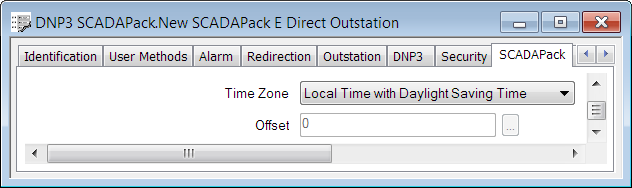
The outstation’s internal real-time clock is set to Coordinated Universal Time (UTC) by the NTP service (see Enable TCP/IP Services), or to UTC or Local Time (whichever is required) by ClearSCADA issuing DNP3 Write Time requests. Most outstation functions, including DNP3 event time stamps, use the time zone that is assigned to the outstation’s clock. For these functions, this Time Zone field has no effect. Only a few specific ISaGRAF function blocks and the SCADAPack E outstation’s Profiler task use a time zone that is independent to that of the outstation’s clock (that is, the time zone specified using this Time Zone field). For further information, see the SCADAPack E Operation Reference Manual.
- Time Zone—Use this combo box to specify the time zone you want to use for specific ISaGRAF and outstation Profiler functions. Choose from:
- Coordinated Universal Time (UTC)—The functions use UTC.
- Fixed Offset from UTC—The functions use a time setting that is a fixed offset (plus or minus) time from UTC. You enter the offset time in the Offset field. For example, if you enter 4 Hours + 30 Minutes in the Offset field, then the functions use a time that is 4 hours and 30 minutes in advance of UTC.
- Local Time without Daylight Saving Time—The functions use Local Time. For instance EST (Eastern Standard Time) if the local time zone is that for the East coast of America. No adjustments are made for any Daylight Saving Time (DST).
- Local Time with Daylight Saving Time—The functions use Local Time. The time is adjusted automatically twice a year to account for Daylight Saving Time (DST). This is done by the driver sending a special command to the outstation indicating, at the relevant time, that Daylight Saving Time has started or ended. Should ClearSCADA not be communicating with the outstation at the time, the driver will send the command the next time that ClearSCADA is in communications with that outstation.
- Offset— Use this field to specify a fixed offset (plus or minus) time from UTC. Examples: If you enter 4 Hours + 30 Minutes in this field, you specify a time that is 4 hours and 30 minutes in advance of UTC. If you enter -2 Hours in this field, you specify a time that is 2 hours earlier than UTC.
Further Information
Time Zone property: see Time Zone Support in ClearSCADA in the ClearSCADA Guide to Core Configuration.