This section only applies to outstations on which DNP3 Secure Authentication is enabled.
With a DNP3 outstation that is to communicate using DNP3 Secure Authentication, you need to enable security and configure the properties on the outstation’s Security tab (see Configure the Security Properties in the ClearSCADA Guide to the DNP3 Driver). The settings on the Security tab are used by ClearSCADA to determine the outstation’s security settings. They also determine how ClearSCADA interacts with that outstation with regard to security—the settings are not downloaded to the actual outstation.
With SCADAPack E outstations, you can also configure the actual outstation’s security settings remotely, then download those settings to the outstation. To do this via ClearSCADA, you need to import the security configuration file into ClearSCADA, associate that file with the relevant outstation, then download that file to the outstation (see Import and Download SCADAPack Security Configuration Files). You use the fields in the Security Configuration section of the Outstation Form’s SCADAPack tab to associate the relevant security configuration file with an outstation. In order to configure the Security Configuration properties successfully, a suitable DNP3 SCADAPack Security Configuration item has to exist in the ClearSCADA database (see Import and Download SCADAPack Security Configuration Files).
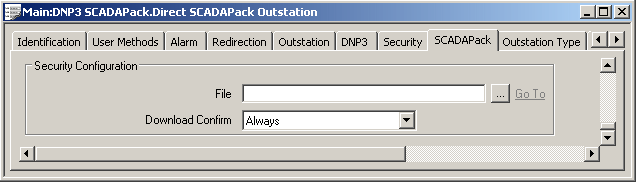
- File—Select the field’s browse button to display a Reference browse window. The window displays the DNP3 SCADAPack Security Configuration items on your system—these are the database items that are used to import security configuration files into ClearSCADA.
Select the required DNP3 SCADAPack Security Configuration item from the window.
To check which security configuration file is associated with a particular Security Configuration database item, view that item’s Status display (see DNP3 SCADAPack Security Configuration Status Attributes).
Ensure that the File field is blank if the outstation is not to use DNP3 Secure Authentication, or ClearSCADA is not being used to configure the outstation’s security settings remotely.
NOTE: In order to communicate using DNP3 Secure Authentication, both the DNP3 master (ClearSCADA) and the DNP3 outstation have to be provided with a pre-shared private Update Key. If the File field is used to associate a security configuration file with a DNP3 SCADAPack E outstation that has not yet been assigned an Update Key, ClearSCADA will automatically assign the Update Key associated with that security configuration file to the outstation when the Outstation Form’s configuration is saved.
- Download Confirm—A successful security configuration download will result in a Warm Reset of the outstation. Use the Download Confirm combo box to specify whether confirmation is required whenever a user selects the Download Security Configuration pick action.
For information on the options that are available from the Download Confirm combo box, see Requesting Confirmation of Action Requests in the ClearSCADA Guide to Core Configuration.