This section only applies if the outstation samples input or derived point data for particular trends (see Configuring DNP3 SCADAPack E Trend Sampler Functionality).
When an outstation samples any counter, analog input, binary input, or derived analog or binary data, it stores the values that fulfill the sample criteria locally at the outstation. Use the fields within the Trend Retrieval section of the SCADAPack tab to specify when that data is retrieved for use in ClearSCADA:
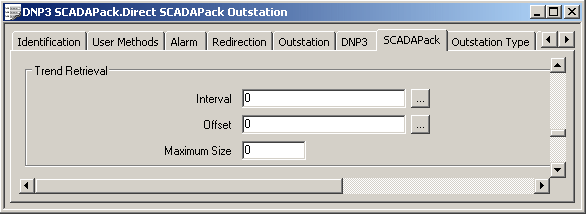
- Interval—Only applies if the outstation is a DNP3 SCADAPack E Direct or Shared outstation.
Use the Interval field to specify the frequency with which ClearSCADA retrieves any sampled data records from the outstation. Enter the frequency in the OPC Time Format.
Leave at the default of zero if the outstation does not sample point data, or sampled data is only to be retrieved using the Retrieve All Trends pick action.
- Offset—Only applies if the outstation is a DNP3 SCADAPack E Direct or Shared outstation.
Use the Offset field to specify the offset between midnight UTC at the start of the day and the time at which the first sampled data retrieval occurs. Thereafter, data is retrieved at the frequency specified in the Interval field, above.
Specify the Offset in the OPC Time Format.
- Maximum Size—Only applies if the Outstation Type is set to 386 eNET (see Specify the Outstation Type).
Use this field to specify the maximum acceptable size of the data packet that the outstation can transmit to ClearSCADA in response to a request for the outstation’s sampled records. If the records exceed this size, the outstation will transmit the oldest records first. The sampled records are deleted from the outstation once ClearSCADA has retrieved the data successfully.
With a DNP3 SCADAPack E PSTN outstation, ClearSCADA retrieves any stored sampled data values from the outstation whenever it is in communications with that outstation.