Use the fields within the Master 1 Configuration section of the SCADAPack tab to specify the settings that apply when the DNP3 SCADAPack E outstation attempts to send an unsolicited event message to the ClearSCADA server.
If the outstation communicates with more than one DNP3 master, specify the communication settings for the other master(s) on the Multiple Masters tab (see Specify Whether an Outstation Communicates with Multiple DNP3 Masters).
In either case, the fields within the Master 1 Configuration section apply to the local DNP3 master—the server on the ClearSCADA system that is used to configure the outstation.
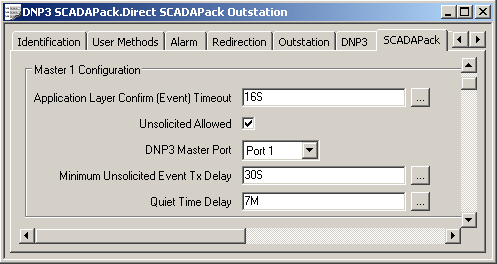
- Application Layer Confirm (Event) Timeout—Specify the maximum amount of time that the outstation waits for:
- Confirmation of an unsolicited response sent to the DNP3 master
- Confirmation of a poll response that contains event data.
When the outstation receives the confirmation, the events that were sent in the response are deleted from the outstation’s internal Event Buffer.
Enter the required timeout in the OPC Time Format.
- Unsolicited Allowed—Use this check box to specify whether the outstation can report event data to the DNP3 master by using unsolicited messages.
Select the check box if the outstation is to send event data to the DNP3 master using unsolicited messages. Other fields within this section of the tab become available for use.
Ensure that the check box is clear if the outstation is to send event data to the DNP3 master only in response to requests from that DNP3 master.
- DNP3 Master Port—Use this combo box to specify the port via which the outstation is to send unsolicited messages to the DNP3 master. You can only specify a port that has its Function set to DNP3 or PPP/TCPIP (see Configure the Properties of the Individual Ports). If you specify an Ethernet port, you also have to Configure Ethernet DNP/IP Properties.
- Minimum Unsolicited Event Tx Delay—Specify the minimum time between consecutive unsolicited messages sent by the outstation.
Enter the required delay in the OPC Time Format, for example 30S for a 30-second delay.
- Quiet Time Delay—Specify the amount of time that the outstation is to wait if it has tried to send an unsolicited message for the maximum number of Unsolicited Attempts Per Burst and has still not received a response from the DNP3 master (see Configure Unsolicited Message Generation).
Once the Quiet Time Delay has elapsed, the outstation will attempt to resend the unsolicited message for up to the maximum number of Unsolicited Attempts per Burst again. This cycle is repeated until it receives a response from the DNP3 master.
Further Information