In order for ClearSCADA to communicate with SCADAPack E outstations using the DNP3 protocol, both the DNP3 and SCADAPack E driver components have to be installed on each of the servers on your system (including any permanent standby servers).
Before you add any SCADAPack E items to ClearSCADA, you need to make sure that both of these components are installed on the ClearSCADA servers on your system.
To confirm that both components are installed, perform the following:
- In Windows®, use the Programs and Features function, available from the Control Panel, to run the ClearSCADA Installation Wizard.
- On the Custom Setup 'page', look at the components in the Server group, as shown below. (You may need to expand the DNP3 branch to display the SCADAPack E component.)
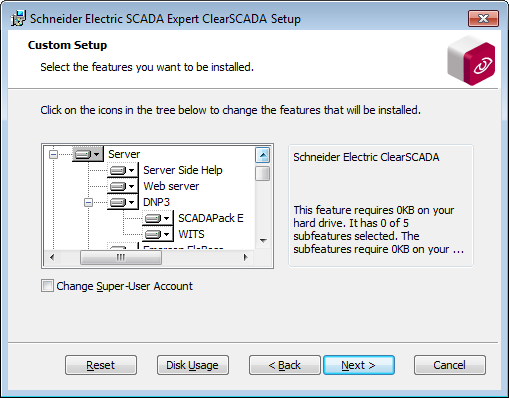
- Ensure that the symbols to the left of the DNP3 and SCADAPack E components do not have an X on them. (An X indicates that the components are not installed.)
Further Information
Making Changes to your ClearSCADA Installation in the ClearSCADA Guide to Installation.
Install a Driver in ClearSCADA in the ClearSCADA Guide to Drivers.