ATTENTION: The fields and options on the Type tab vary, depending on the point on which the outstation is to sample data. Ensure that you Configure the Basic Trend Properties on the Trend tab before configuring the properties on the Type tab.
Use the Trend Type field at the Type tab of the relevant DNP3 SCADAPack E Trend Form to specify the type of point data that the outstation is to sample using this Trend’s settings.
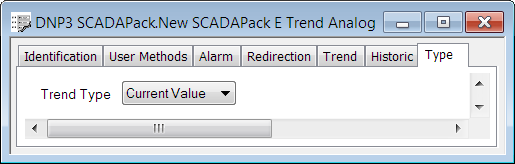
Choose from:
- Current Value—The outstation is to sample the point’s current value. Use the rest of the fields on the Type tab to Specify the Sample Rate and Sample Criteria. If required, an outstation can perform up to six separate sampling tasks on a point’s current value.
- Statistical—Applies only if the Trend item’s Parent Point is an analog or counter point. Select this option if the outstation is to analyze the data that it samples, storing only those values that meet the statistical and data storage requirements. When this option is selected, a Type field is displayed. Use the Type field to specify the type of statistical analysis that is required. Use the rest of the fields on the Type tab to Specify the Sample Rate and Sample Criteria.
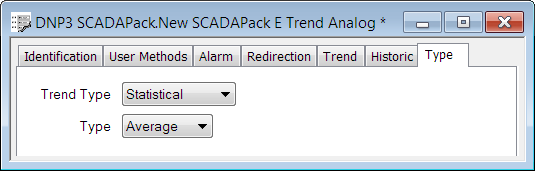
- Type—Only displayed when the Trend Type is set to Statistical. The type of statistical analysis that the outstation can perform varies, depending on the type of point on which it is to sample data. Choose the required type of analysis from a combination of these options:
- Average—Only available if the Trend item’s Parent Point is an analog point.
The outstation analyzes the point’s values over the sample period and stores the arithmetic mean of those values, providing that the value fulfills the other Trend criteria. (The arithmetic mean is the sum of the point’s values over the sample period, divided by the number of values.)
- Maximum—Only available if the Trend item’s Parent Point is an analog point.
The outstation analyzes the point’s values over the sample period and stores the highest value that occurs within that period, providing that the value fulfills the other Trend criteria.
- Minimum—Only available if the Trend item’s Parent Point is an analog point.
The outstation analyzes the point’s values over the sample period and stores the lowest value that occurs over that period, providing that the value fulfills the other Trend criteria.
- Change—Available if the Trend item’s Parent Point is an analog or counter point.
The outstation calculates the difference between the point’s values at the start and end of the sample period and stores that difference in value, providing the rest of the Trend criteria is fulfilled.
- Average—Only available if the Trend item’s Parent Point is an analog point.