Associated with: DNP3 SCADAPack E outstations and DNP3 SCADAPack Remote E outstations.
Security permission required to access this pick action: Configure.
 WARNING
WARNINGUNEXPECTED BEHAVIOR OF APPLICATION
Downloading configuration may cause outstation tasks (such as ISaGRAF or Profiler), or the entire outstation, to reset. Always ensure that it is safe to allow the outstation to reset before issuing an All Configuration or Changed Configuration Only download.
You can generate a temporary copy of an RTU Configuration file, in order to determine the restart level that will be required (see Generate Configuration and Profile Files for Diagnostic Purposes). The Restart level determines if the SCADAPack E outstation will be reset (see Restart Level).
INOPERABLE DEVICE
Always verify that the outstation’s communications settings are configured correctly in ClearSCADA before triggering a Download Configuration action. Should the configuration conflict with the actual setup at the outstation, normal communications between ClearSCADA and the outstation might cease. This might occur, for example, if there is a mismatch between the downloaded port configuration and the actual ports that the outstation is using.
Only attempt to download configuration when there is sufficient time to recover the situation in the event of a configuration mismatch occurring.
The Download Configuration action allows you to download the outstation’s configuration from ClearSCADA, once that configuration has been specified in the ClearSCADA database. When you select this action, a Download Configuration window is displayed, prompting you to select the type of configuration download that ClearSCADA is to perform.
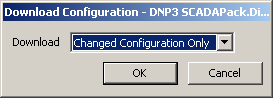
Choose from:
- All Configuration—ClearSCADA downloads a complete configuration and then Cold Resets the SCADAPack E outstation.
- Changed Configuration Only—ClearSCADA downloads only the configuration changes that have been made since the last configuration download. This may result in a Cold Reset of the outstation, or restart some of the outstation’s tasks, depending on the configuration changes that are downloaded (see Determine the Restart Level of a Configuration Download).
With PSTN and ‘On Demand’ outstations, the Download Configuration window may display a Queue check box. Use the check box to indicate whether ClearSCADA is to perform the download immediately, or queue the request if ClearSCADA is not currently in communications with the outstation (see Queue Check Box in the ClearSCADA Guide to Drivers).
After selecting the OK button you may be asked to confirm your request before ClearSCADA attempts to execute or queue the download request—this helps to ensure that the request is not triggered unintentionally (see Specify Whether a Download Configuration Request Requires Confirmation).
After downloading the configuration, ClearSCADA uploads the config.log file that is produced by the SCADAPack E outstation (see Configuration Log File). If the configuration file is invalid (cannot be processed by the outstation), ClearSCADA raises an alarm.