By default, only DNP3 communications over UDP and TCP are enabled on a SCADAPack E outstation. A number of other TCP/IP services are available on the outstation.
Use the Enabled TCP/IP Services fields on the SCADAPack TCP/IP tab to specify those IP services that are required on the SCADAPack E outstation.
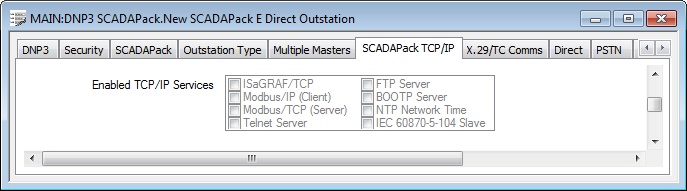
For each service that is required, select the relevant check box so that it displays a check mark. Ensure that a check box is clear for any services that are not required. The services that you can choose from are:
- ISaGRAF/TCP—This service permits ISaGRAF Workbench and tools to connect to the outstation via a TCP/IP connection.
- Modbus/IP (Client)—This service permits the outstation to communicate with Ethernet PLCs or I/O devices, using the open Modbus/TCP protocol.
- Modbus/TCP (Server)—This service permits Modbus/TCP clients (for example Ethernet PLCs), to communicate with the outstation using the open Modbus/TCP protocol. The Modbus/TCP server listens to fixed TCP Port 502.
If you select this service, you have to specify the unit address to which the outstation responds (see Configure Modbus/TCP Unit Identifier).
- Telnet Server—This service enables the outstation’s Telnet Server and permits up to five concurrent users to remotely connect to its Command Line.
NOTE: While multiple users may connect and use the Command Line of a SCADAPack E outstation, only one user may activate Diagnostic output. This includes any connection via a serial port with a Function of Cmd Line(see Configure the Properties of the Individual Ports).
- FTP Server—This service enables the outstation’s FTP Server and permits multiple users to remotely access its File System using FTP client tools.
- BOOTP Server—This service enables the outstation’s BOOTP Server, which allows other Ethernet devices to automatically obtain their IP Addresses from the outstation.
If you enable the BOOTP service, you will need to configure a BOOTP Table within ClearSCADA and associate the table with the DNP3 SCADAPack E outstation using the BOOTP Table field at the bottom of the SCADAPack TCP/IP tab (see Specify IP Route and BOOTP Tables).
- NTP Network Time—Network Time Protocol (NTP) can be used to synchronize the time of the outstation with another NTP server.
A SCADAPack E outstation synchronizing across a LAN to a NTP server using a Global Positioning Service (GPS) receiver can typically provide real time clock accuracy to within a few tens of milliseconds relative to Coordinated Universal Time (UTC). This is more accurate than is possible using DNP3 time synchronization (see Configure the Profiler and ISaGRAF Time Zone Properties).
- IEC 60870-5-104 Slave—This option is available on DNP3 SCADAPack E outstations, other than 386 eNET outstations.
This service permits the outstation to communicate with a Controlling Station (SCADA master), using the IEC 60870-5-104 protocol.
For more information on any of these IP services, see the documentation supplied with the SCADAPack E outstation.