This example demonstrates how ClearSCADA might be used to configure the settings that enable analog data to be sampled.
Example:
A SCADAPack E outstation is to use multiple Trend steams to sample its analog data for current, average, minimum, and maximum values.
In the ClearSCADA database, a separate DNP3 SCADAPack E Trend Analog database item is configured for each Trend stream on each analog point.
The DNP3 SCADAPack Analog Input Point for which each Trend item is to sample data is specified on the Trend tab of each Trend item’s configuration Form. The configuration is saved. The Outstation with which each Trend item is associated is inherited from the Trend item’s Parent Point—the point for which the outstation is to sample data.
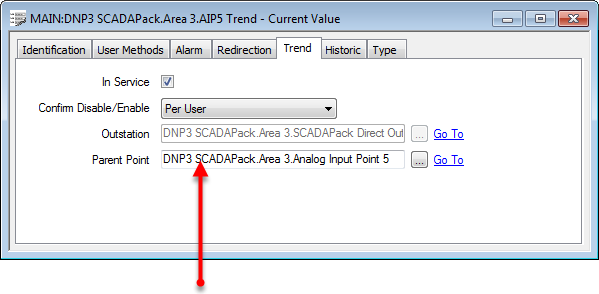
The point on which the outstation is to sample data using the settings specified on this Trend item's configuration Form
The required Trend Type is specified on the Type tab of each Trend item’s configuration Form:
The Trend Type field is used to specify the type of data that is to be sampled.
For a Trend item that is to sample Current Values, a single Trend Type field is used to specify the type of data that is to sampled.
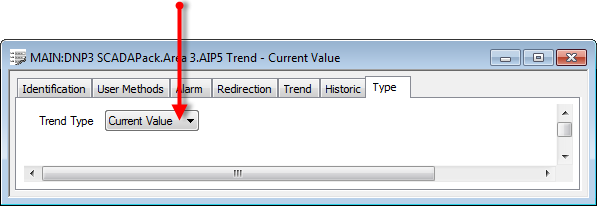
For a Trend item that is to sample Statistical data, an additional Type field is used to specify the type of statistical data (Average, Maximum, Minimum or Change).
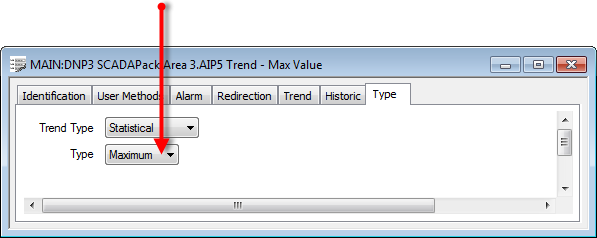
The rest of the fields on the Type tab are used to specify the required Sample Rate and Deviation. (In this particular example, no Trigger Points are assigned to the Average, Maximum, or Minimum Trend streams.)
In the case of the Current Value Trend item, three Sample Rates are specified. The second and third rates only come into force when the respective Trigger Points are in State 1:
The Current Value Trend uses three Sample Rates. The 1H (one hourly) Sample Rate runs continuously (it has no Trigger Point), whereas the 15M (15 minute) and 10M (10 minute) Sample Rates only run when the respective Trigger Point is in State 1.
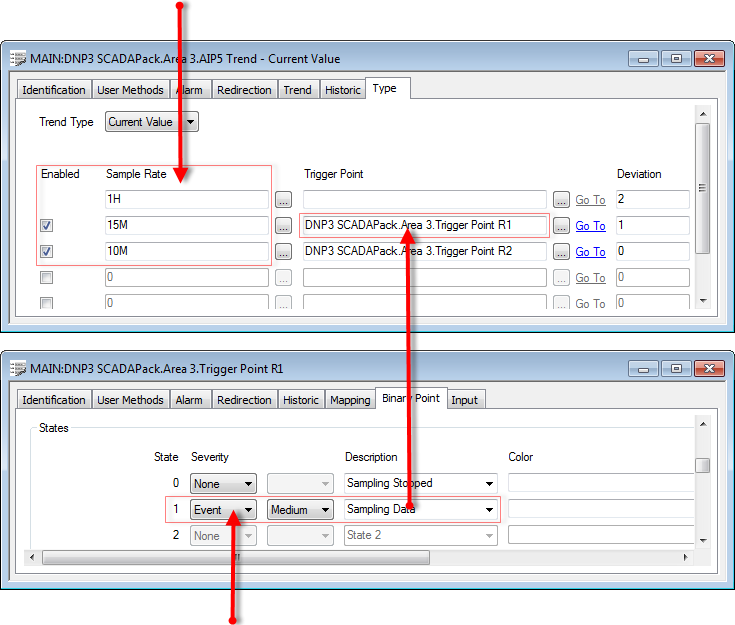
The DNP3 SCADAPack Binary Input Point 'Trigger Point R1' triggers the outstation to sample point data at 15 minute intervals when the binary point is in State 1 'Sampling Data'
The frequency with which ClearSCADA retrieves the sampled data is specified on the SCADAPack tab of the Outstation’s configuration Form:
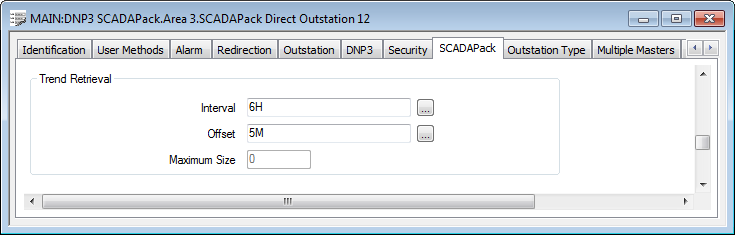
The Trend item is put In Service, then the configuration is saved and downloaded to the outstation using the Download Configuration pick action.
The outstation samples the data of its analog points at the rates specified on the Trend Forms. So with Analog Input 5, for instance, the point’s current values are sampled at 1-hourly intervals. The outstation only stores the newly sampled data if the new value differs from the last stored value by at least 2% of the analog point’s range (as the Sample Rate’s Deviation = 2). (If the point being sampled was a counter point, rather than an analog point, a Deviation of 2 would indicate that a minimum of 2 raw counts was needed.)
Whenever the Trigger Point ‘Trigger Point R1’ is in State 1, the outstation also samples the analog point’s current values at 15-minute intervals. This sampling stops whenever ‘Trigger Point R1’ reverts back to State 0.
Similarly, whenever the Trigger Point ‘Trigger Point R2’ is in State 1, the outstation samples the analog point’s current values at 10-minute intervals. Again, this sampling stops whenever ‘Trigger Point R2’ reverts back to State 0.
ClearSCADA retrieves the stored sampled values automatically at 6-hourly intervals, at 00:05:00.000, 06:05:00.000, 12:05:00.000 and 18:05:00.000 each day.
(If further stored sampled data is required between these times, the Retrieve All Trends pick action is used to retrieve the data from the outstation.)
Further Information
Configuring DNP3 SCADAPack Binary Points.
Configure the Binary Point States: see Define the Point States for a Digital Point in the ClearSCADA Guide to Core Point Configuration.