Use the fields within the Profiles section of the Pulse Action tab to specify whether any Profiles are used to trigger the pulse’s action(s), depending on the time of day or week.
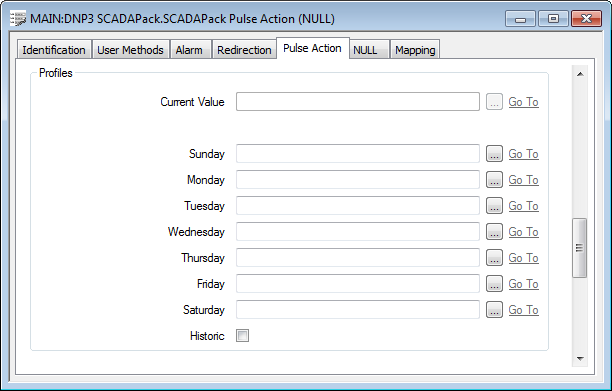
Depending on the outstation’s Profile Type, DNP3 SCADAPack pulse actions can use either:
- A stepped Standard Unsigned Long Time Profile, which you can optionally specify in the Current Value field within the Profiles section of the tab.
- Daily DNP3 SCADAPack Binary Profiles, which you can optionally specify in the Sunday to Saturday fields.
Leave the fields blank if the pulse action is not Profile-controlled, or specify a Profile per day if the pulse action is Profile-controlled.
Fields that do not apply to the specified Profile Type are ‘grayed out’ and unavailable for use.
With either type of Profile, use the Historic check box to specify whether ClearSCADA is to store profile values historically.
For more information, see Specify Whether any Profiles are Used to Change a Point’s Limits or Current Value.
Remember that in order to associate Profiles successfully with a DNP3 SCADAPack pulse action, you have to take into account Various Limitations and Restrictions.