Use the Master Station Addressable check box on the Remote DNP3 Device tab to specify whether ClearSCADA can communicate with this remote outstation directly.
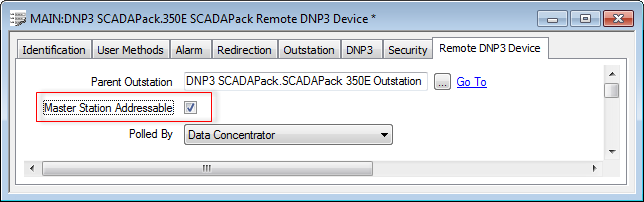
Select the check box if ClearSCADA is able to address the remote outstation directly. You might select this check box, for instance, if ClearSCADA is to reset the remote, perform file transfers, control the remote outstation, or for ClearSCADA to scan the remote outstation in a similar way to other SCADAPack E or generic DNP3 outstations. Communications are transmitted ‘transparently’ via the remote outstation’s parent outstation (data concentrator). Both the data concentrator and the remote outstation have to be In Service and have valid configuration and healthy comms, in order for ClearSCADA to scan the remote outstation successfully. Additionally, the data concentrator’s DNP3 Route Table has to correctly specify how the remote outstations are connected to the data concentrator (see Route DNP3 Frames Using a DNP Route Table).
Ensure that the check box is clear if the remote outstation’s parent outstation (data concentrator) is to scan the remote outstation for data, then pass that data to ClearSCADA. With this setup, the data concentrator polls its various remote outstations and processes that data before passing the relevant information to ClearSCADA. In addition to the relevant ClearSCADA configuration, a SCADAPack E outstation has to be suitably licensed in order to provide data concentrator functionality. If communications between ClearSCADA and the data concentrator are lost, the data concentrator will continue to scan its remote outstations for data. Once communications with ClearSCADA are re-established, the relevant data will be passed to the ClearSCADA server.
Use the tab’s Polled By field to Specify Which Devices Scan a Remote Outstation.
Further Information