This section applies to DNP3 SCADAPack Remote E Outstations only.
Use the fields at the bottom of the Remote DNP3 Device tab to specify these properties:
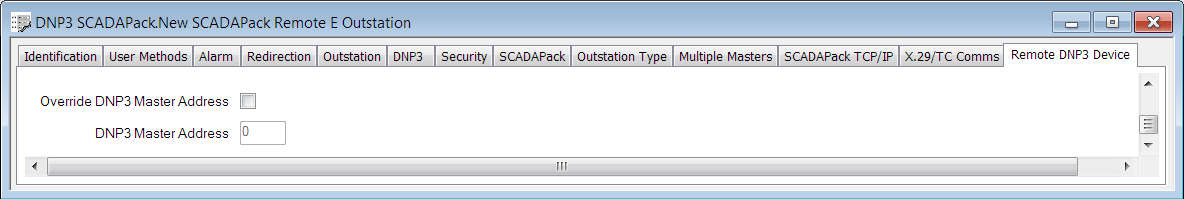
- Override DNP3 Master Address—Ensure that this check box is clear (the default) if the remote’s DNP3 Master 1 Address is the DNP3 address that is specified for the DNP3 Outstation Set.
Select the check box to specify a different DNP3 Master Address to that of the remote’s outstation set.
- DNP3 Master Address—Only available if the Override DNP3 Master Address check box is selected. Use the field to specify the DNP3 address of the remote E outstation’s primary DNP3 master.