Use the fields within the SCADAPack No Change section of the Analog Point tab to specify if the SCADAPack E outstation is to detect whether a DNP3 SCADAPack point’s value is not changing by an expected value often enough.
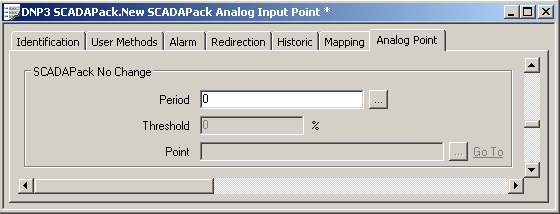
NOTE: The SCADAPack No Change properties do not apply to analog points that have a Point Type of Physical Output.
- Period—Specify the period over which the outstation is to perform its No Change detection. Specify a period of zero if the outstation is not to perform any No Change detection.
Enter the time in the OPC Time Format.
- Threshold—Specify the amount, as a percentage of the point’s engineering range, that the point’s value is expected to change by within the Period specified above. If the point does not change by at least this amount, the Point (see below) is set.
- Point—Specifies the DNP3 SCADAPack Binary Input Point that the outstation will turn on when a No Change condition is detected for this point.
This point has to exist as a DNP3 SCADAPack Binary Input Point in the ClearSCADA database, and be associated with the same DNP3 SCADAPack E Outstation as the analog point. The point also has to have a Point Type of User (Derived)(see Configure Common Properties of DNP3 SCADAPack Points). You can only use the point as a No Change point for one analog point.