NOTE: Throughout this guide, unless mentioning features that are specific to particular model(s) of outstation, the term ‘SCADAPack E outstation’ is used to refer to any SCADAPack E or eNET outstation with which ClearSCADA can communicate using the DNP3 protocol.
SCADAPack E outstations were previously known as SCADAPack E-Series outstations.
Use the combo box at the top of the Outstation Type tab to specify the type of outstation that this DNP3 SCADAPack E Outstation database item represents.
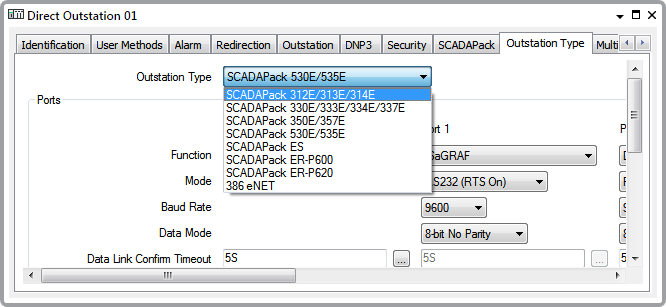
The types of outstation with which ClearSCADA can communicate using the DNP3 SCADAPack E driver include:
- SCADAPack ES
(previously known as 586 eNET) - SCADAPack 350E
- SCADAPack 357E
- SCADAPack ER-P600
(previously known as the Magna eNET P520) - SCADAPack ER-P620
(previously known as the Magna eNET P524) - SCADAPack 312E
- SCADAPack 313E
- SCADAPack 314E
- SCADAPack 330E
- SCADAPack 333E
- SCADAPack 334E
- SCADAPack 337E
- SCADAPack 530E/535E (Can be used with 6601 I/O expansion module)
- 386 eNET.
The fields on the remainder of the Outstation Type tab vary, depending on the Outstation Type that you select. Use the rest of the fields on the tab to:
If the Outstation Type is set to ‘SCADAPack ER-P620’, also use the tab to: