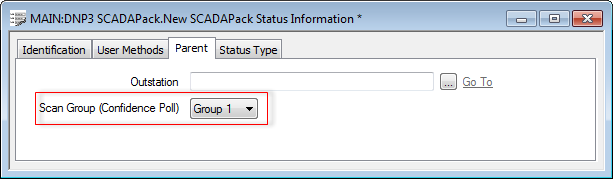To specify the Scan Group associated with the Status Information, use the Scan Group (Confidence Poll) combo box on the Parent tab. The Scan Group determines the frequency with which the status information is retrieved. The Scan Group works in the same way as that for Status Points on the parent DNP3 Driver (see Specify the Scan Group that is Associated with the Status Data Retrieval in the ClearSCADA Guide to the DNP3 Driver).