Each entry that you add to a DNP3 SCADAPack BOOTP, IP Route, or DNP Route Table requires one row of that table.
By default, a new BOOTP, IP Route, or DNP Route Table has a size of one row. However, you can manually increase or decrease the size of each table as required, up to the following limits:
- The maximum size of a DNP Route Table is 100 rows.
- The maximum size of an IP Route Table is 20 rows.
- The maximum size of a BOOTP Table is 20 rows.
To specify a table size:
- Display the Table for which you want to specify a new size (see Display the Table).
- Right-click on the Table in the document display area.
A context-sensitive menu is displayed. - Select the <Table Type> Table Size option.
The Change <Table Type> Table Size window is displayed
.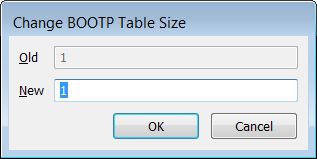
- Enter the new table size in the New field.
- Select the OK button to confirm the change.
The Change Table Size window is closed, and the corresponding number of index entries appear in the table.
If you attempt to reduce the size of a table so that it is smaller than the number of entries that it contains, a confirmation dialog box is displayed. The message in the dialog box indicates that entries set above the new table limit will be lost if the table is resized.
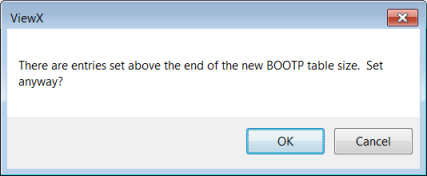
Select the OK button to resize the table and delete those entries, or select the Cancel button to cancel the request.
Further Information
Add and Configure the Entries in a BOOTP Table.