Use the fields on the Status Type tab to specify the type of status information that ClearSCADA is to retrieve from the SCADAPack E outstation:
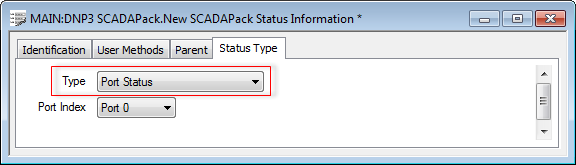
- Type—Use this combo box to specify the type of status information that ClearSCADA is to retrieve. Choose from:
- System Overview—Select this option to retrieve general status information about the SCADAPack E outstation and any ISaGRAF applications running on it.
- Port Status—Select this option to retrieve status information about a particular serial or Ethernet port.
- SCADAPack ES Remote I/O—This option only applies if the outstation specified in the Parent tab’s Outstation field is to main unit of a Main-SCADAPack ES Remote I/O configuration. (For more information on such configuration, see Configure SCADAPack ES Remote I/O Properties.) Select this option to retrieve status information about one of the outstation’s SCADAPack ES Remote IO modules.
For details about the status information that ClearSCADA retrieves for each of the above options, see DNP3 SCADAPack Status Information Attributes.
- Port Index—Only displayed if the status information Type is set to Port Status. Use the combo box to specify the Serial or Ethernet port for which ClearSCADA is to retrieve status information.
- Remote Address—Only displayed if the status information Type is set to SCADAPack ES Remote I/O. Use the spin box to specify the address of the SCADAPack ES Remote IO module for which ClearSCADA is to retrieve status information.