Associated with: DNP3 SCADAPack E outstations and DNP3 SCADAPack Remote E outstations
Security permission required to access this pick action: Retrieve Data
This pick action causes:
- The SCADAPack E outstation to generate a Configuration File
- ClearSCADA to download the generated file to the location specified in the Upload Config window, shown below.
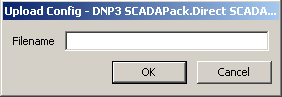
The generated file contains the complete configuration of the outstation, excluding:
- ISaGRAF Applications
- Profile Files
- License Files
- NTP Configuration Files.
The resulting file can be opened using the E Configurator, to examine the configuration of the SCADAPack E outstation.
NOTE: If using this pick action with the Automation Interface (see DNP3 SCADAPack E Automation Interface Methods), you need to specify the method name eNETUploadConfig.