In the Database Schema, there are two sections that show information about the fields:
- Configuration Fields—The Configuration Fields section shows the configuration fields of the class.
- Data Fields—The Data Fields section shows the data fields of the class, that is, the fields that contain the values that are stored for the items.
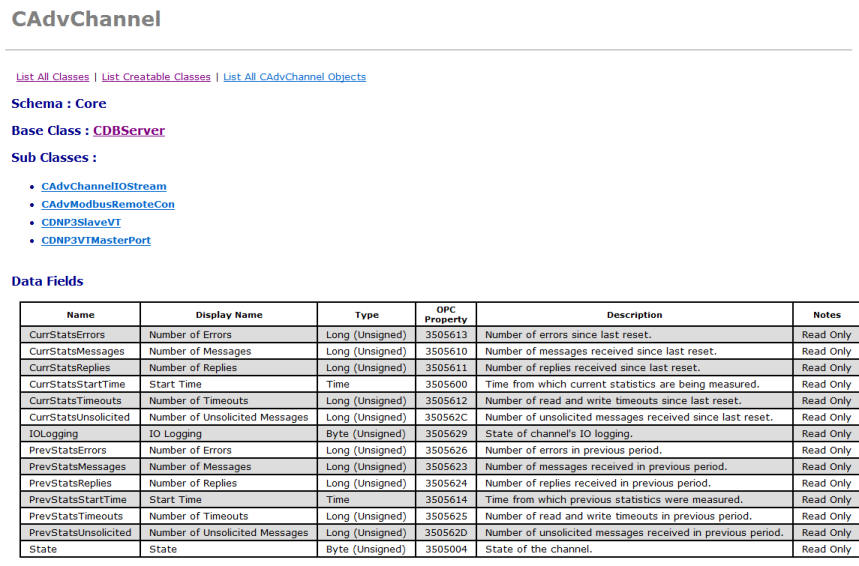
The following information is shown for each field:
- Name—The name of the field.
- Display Name—The localized name of the field. This is the name that is used in ViewX for column headings in Lists and in List filter and List sorting displays, and so on.
- Type—The category of field.
The possible types include:
- AOI Reference—The field contains a reference to the Area of Interest to which the database item's alarms and events are restricted. The field only applies to systems on which the Area of Interest feature is enabled (see Restrict Alarm and Event Access to Specific Areas of Interest in the ClearSCADA Guide to Core Configuration).
- Boolean—The field contains a True/False value.
- Byte (Unsigned)—The field contains an 8-bit unsigned integer value.
- Color—The field contains a color value. The color is a Red Green Blue (RGB) 32-bit integer value.
- Double (Signed)—The field contains an IEEE 64-bit double precision real value (floating point value).
- Float (Signed)—The field contains an IEEE single precision 32-bit real value (floating point value).
- Long (Signed)—The field contains a 32-bit signed integer value.
- Long (Unsigned)—The field contains a 32-bit unsigned integer value.
- Reference—The field contains the object ID of another item in the database or -1 if it is unused. The class in parentheses shows the type of database item that is referenced. This field is a 32-bit unsigned integer.
- StlString—The field contains a string of characters with no maximum length. The number in parentheses after StlString represents a guideline number. This number is only used by standards that have a value for a length limit (such as ODBC), even though the number is not actually the maximum length.
- String (nnn)—The field contains a string of characters with a fixed maximum length. The number in parentheses that follows the String entry in the Type column indicates the maximum number of characters permitted (including the NULL terminator).
- Word (Signed)—The field contains a 16-bit signed integer value.
- Word (Unsigned)—The field contains a 16-bit unsigned integer value.
- Time—The field contains a time stamp value.
- Variant—The field contains any type of value (database items may have different types of value in Variant fields, for example, one point may have a signed float value and another point may have an integer value).
- OPC Property—Each field is allocated an OPC property that is shown as a hexadecimal number. The properties are either standard OPC properties or vendor specific properties allocated by Schneider Electric. They are used as identifiers and are required by some third-party OPC applications.
The properties allocated by Schneider Electric start at 3505000.
- Description—A localized description of the field. This is the description that is used in ViewX for ToolTips on Forms, List column headings, OPC Data Explorer, and so on.
- Notes—The Notes entries provide additional information about the field.
The possible types of entry for Notes include:
- Read Only—The field is read-only and cannot be written to.
- Index—The field is indexed to enable quicker searching on that field.
- Enumeration—The Enumeration entries provide additional information about the type of value to which a field can be set.
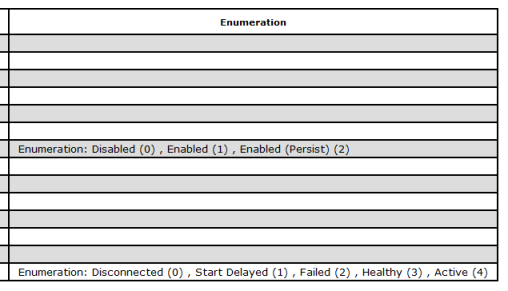
The possible types of entry for Enumeration include:
- Dynamic Enumeration—The field can be any option within the range of options, and the range of options varies according to the individual database item.
- Enumeration—This information is only available for numeric fields and string fields.
For numeric fields, the Enumeration is set to one of a set range of options. It has to be one of the options that are listed after the Enumeration entry. The numbers that follow the options indicate the numeric values that correspond to the option.
Example:
Enumeration: None (0), Event (1), Alarm (2) indicates that the options are the values 0, 1, and 2 and these correspond to the options None, Event, and Alarm respectively.
For string fields, the Enumeration is the actual string value.
- Enumeration (Bitmask)—This information only applies to integer fields. It is similar to the Enumeration information (above) except that the numbers in parentheses indicate a bit of the mask (0 to 'n').
- Range—The value of the field has to be within a range, for example, between 0 and 100 inclusive.
- Interval—The field contains a value that defines a time interval, for example 10 seconds. The Enumeration entry indicates the time units that are used for the interval, such as Seconds.