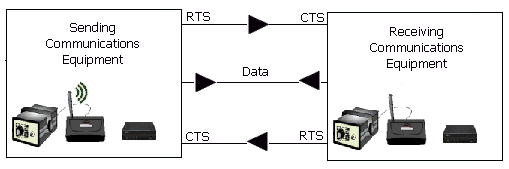When the Hardware (RTS/CTS) Flow Control setting is selected, the Flow Control is managed by the communications equipment, which uses two additional wired Request To Send/Clear To Send connections to signal the flow control status. These RTS/CTS connections are used specifically for signalling the Flow Control status.
With RTS/CTS Flow Control, each device asserts RTS when it can receive data. The RTS lines are wired into the CTS lines, so when one device asserts the RTS line, the other device detects that the CTS line has been asserted. When a device detects that the CTS line has been asserted, it knows that it can send data. If the CTS line is lowered (because the other device has lowered RTS, possibly because of a full buffer), the device stops sending data.