Associated with: Counter-type points that support this feature
The Initialize pick action is only available on counter-type points on which:
- Initialization is supported and, if applicable, enabled
- Your User Account is allocated the Control security permission for the point.
Counter-type points accumulate their values over time. Use the Initialize pick action to reset such a point’s value back to a particular value, in order to start the accumulation process from that value.
With counter-type points on many drivers, you use the pick action to reset the point’s value back to a default that is defined in the outstation. The value is typically zero.
With some counter-type points, you can specify the value to which the point is to be initialized. With such points, you select the Initialize pick action to display the Initialize window and specify the required value in that window.
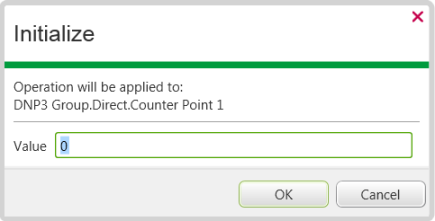
The initialize option varies on some drivers—the driver-specific documentation explains any differences that apply to a particular driver.