Every item in the ClearSCADA database has its own Status display (also referred to as a View window or View dialog). The Status display provides information about the status of the selected item.
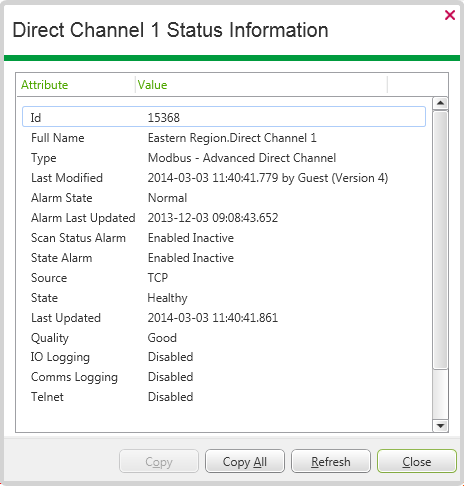
For general information on working with Status displays, see Status Displays in the ClearSCADA Guide to ViewX and WebX Clients.
For a list of the attributes that are common to a particular driver item (such as a channel, or point), go to the section for that item listed in the gray footer section at the bottom of this topic. Select the relevant entry to display the topic that you require.
Attributes are also listed alphabetically by status attribute name (see List of Status Attributes).
NOTE: Be aware that some status attributes are only displayed once ClearSCADA has been in communications with a device and has been able to retrieve the relevant information.
Some drivers support additional driver-specific attributes—for attributes not listed in this guide or the ClearSCADA Guide to ViewX and WebX Clients, see the relevant driver guide.