Use the fields on the Scanner tab to define the driver-specific properties of a scanner. Some of these fields are common to many scanners (see Configuring Scanners on Simple Drivers in the ClearSCADA Guide to Simple Drivers). Those fields that are specific to scanners on the EWS Client Driver are described below.
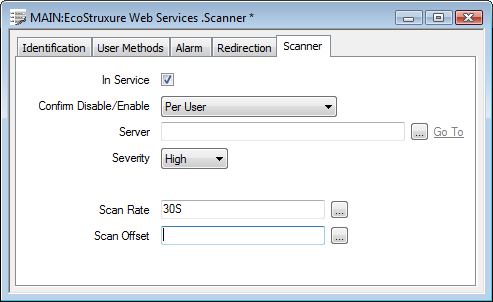
- In Service—Use to specify whether the EWS server is active or inactive, (see Placing an Item In Service in the ClearSCADA Guide to Core Configuration).
- Server—Use the browse button to select the name of the server on which the EWS scanner is to scan data.
- Scan Rate—Specify the frequency with which the scanner scans its points for data that has changed. Enter the rate in the OPC Time Format, for example 30S for a 30- second scan rate. You can enter the value directly in the field, or use the Interval Window (accessed via the field’s browse button) to specify the required rate.
- Scan Offset—Use this field to specify the actual time at which a scan takes place. Scan times are synchronized with the server’s system clock whenever the driver is restarted. The offset is used in conjunction with the scan rate to determine when each scan occurs.
- Enter the offset in the OPC Relative Time Format. You can enter the value directly in the field, or use the Offset Window (accessed via the field’s browse button) to specify the required value.
For more information about setting scan rates and offsets see Define the Scan Rate in thee Simple Drivers Guide.