Use EcoStruxure Web Services Analog Points to map analog ‘point’ data on EWS servers into ClearSCADA in a format that it can understand, and vice versa.
Configure the properties of each Analog point using the fields on the EcoStruxure Web Services Analog Point Form.
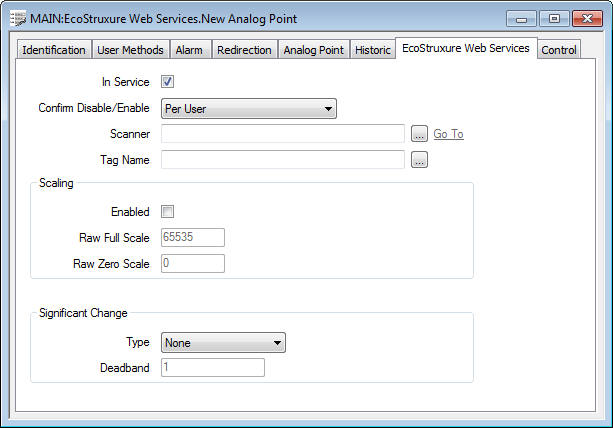
This section covers configuration of the analog-specific properties on the EcoStruxure Web Services tab of the Form.
Use the EcoStruxure Web Services tab to:
- Configure Common Point Properties on the EcoStruxure Web Services Tab
- Configure Point Scaling (see Scale Analog Values for use in ClearSCADA in the ClearSCADA Guide to Simple Drivers)
- Configure Significant Change Properties (see Define the Criteria for a Significant Change in Value in the ClearSCADA Guide to Core Point Configuration)
For information on the Analog Point tab on the Analog Point Form, see Defining Analog Point Details in the ClearSCADA Guide to Core Point Configuration.
For information on the Control tab, see Define the Control Settings for an Analog Output Point in the ClearSCADA Guide to Core Point Configuration.
For information on the fields on other tabs, see Tabs on Point Forms in the ClearSCADA Guide to Simple Drivers.