Historic calculations are used to evaluate an expression at defined intervals over a specified time sample. For example, in the water industry, historic calculations are used to calculate the level of a river at a specific location. This is achieved by having the historic calculation use the historic data from two points that are connected to level sensors. In its expression, the historic calculation uses the two inputs and the distance between the sensors and the location in the river for which an estimated level is required. The result of the calculation provides an estimated level for the required location and this value is stored by a forecast. The forecast can then be used to raise an alarm or trigger an event if the estimated value is above or below appropriate limits.
The results of historic calculations can be used by forecasts or stored in target points. For more information, see Configuring Historic Calculations in the ClearSCADA Guide to Core Configuration.
You can use the Select Historic Calculation Tag window to select the source point or forecast, time offset, and quality windows for a historic calculation's expression (see Selecting a Historic Calculation Tag).
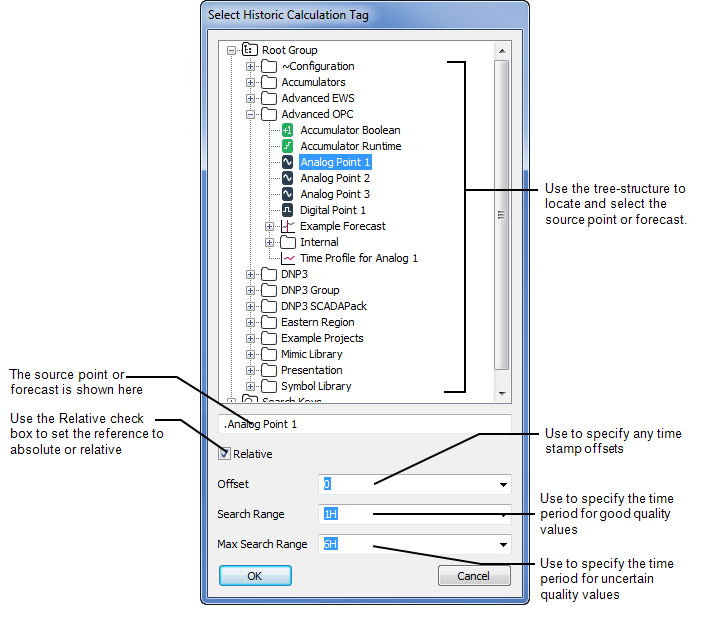
Alternatively, you can enter the tag manually (see Syntax of an OPC Historic Tag).