Use the fields on the Scanner tab of the appropriate Hilscher Scanner Form to define the general and Hilscher-specific properties for a Scanner. Many of the fields on this tab are common to scanners on many simple drivers—for information, see Configuring Scanners on Simple Drivers in the ClearSCADA Guide to Simple Drivers.
Fields that are common to Scanners on the Hilscher driver are described below. For fields that are not shown here, see the appropriate scanner-specific section within this guide.
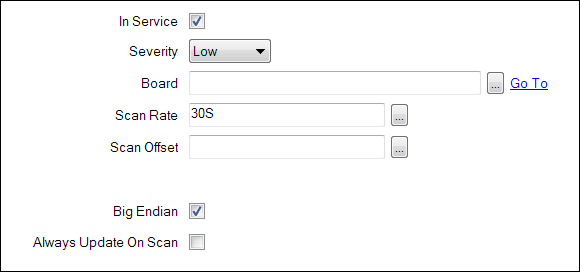
- Board—Use to specify the Hilscher Board to which this Scanner is attached. Use the browse button to display a Reference browse window and select the required Board from the window.
- Big Endian—Use to define which byte is the most significant in multi-byte data.
Select the check box if the lowest (first) address of a multi-byte value has the most significant address (‘big-endian’).
Example: 1
A Scanner is configured to use big-endian addressing.
An analog point on the Scanner is configured to read from address 3. The analog point’s data is 2 bytes long.
The point’s value is read as:
Address Binary Hexadecimal 3
00100000
0x20
4
00000000
0x00
This gives a raw point value of 8192
(00100000 00000000 (binary), or 0x2000 (hex)).Clear the check box if the highest (last) address holds the most significant byte (‘little-endian’).
Example: 2
A Scanner is configured to use little-endian addressing.
An analog point on the Scanner is configured to read from address 3. The analog point’s data is 2 bytes long.
The point’s value is read as:
Address Binary Hexadecimal 3
00100000
0x20
4
00000000
0x00
This gives a raw point value of 32
(00000000 00100000 (binary), or 0x0020 (hex)).