When a Channel is configured to use an IEC 60870-5-104Protocol Type(see Specify the IEC 60870-5 Communications Protocol), you need to configure these properties on the IEC 60870-5 tab. The settings that you specify for these properties need to match the correlating settings of the outstation(s) that use this channel.
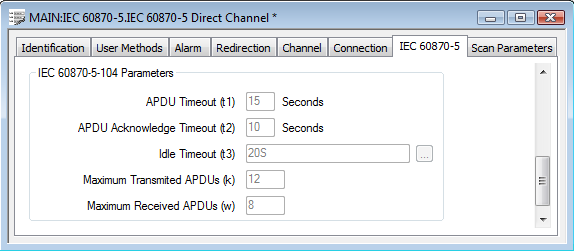
- APDU Timeout (t1)—Use to specify the maximum amount of time, in seconds, that ClearSCADA waits for a transmitted Application Protocol Data Unit (APDU) to be confirmed as received by an outstation. If ClearSCADA does not receive confirmation by the specified time, it deems the outstation to be unavailable.
- APDU Acknowledge Timeout (t2)—Use to specify the maximum amount of time that ClearSCADA can remain idle after receiving an APDU, before ClearSCADA has to send a response to the outstation to indicate that it has received the APDU successfully.
- Idle Timeout (t3)—If there are expected to be long periods of time during which no data is transmitted via this channel, ClearSCADA can transmit a test frame at specified intervals via the channel, to determine whether the channel is still available. Whenever ClearSCADA sends a test frame, it expects a response from the outstation to indicate that communications are still healthy.
Use the Idle Timeout field to specify the maximum amount of time, in seconds, that the Link Layer can remain idle, before ClearSCADA sends a test link frame to an outstation on this channel. Specify the required Interval in OPC Time Format.
- Maximum Transmitted APDUs (k)—Specify the maximum number of unconfirmed APDUs that ClearSCADA is to transmit via this channel, before it waits for acknowledgment from the outstation that those APDUs have been received successfully.
- Maximum Received APDUs (w)—Specify the maximum number of APDUs that ClearSCADA can receive on this channel, before it sends confirmation that it has received those APDUs successfully.