Use the fields within the Scaling section of the Analog Point tab to specify whether and how ClearSCADA scales the point values that are reported by the outstation.
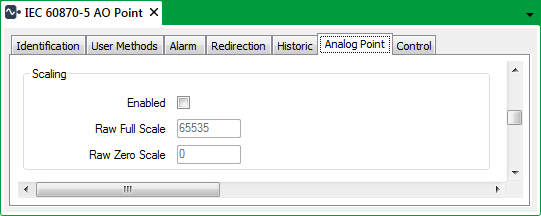
- Enabled—Select this check box if the input value at the outstation needs scaling for use in ClearSCADA, and vice versa for output values. The IEC 60870-5 driver performs the required scaling before passing the value onto ClearSCADA.
Clear the Enabled check box if no scaling is required.
- Raw Full Scale—Specify the raw integer value that ClearSCADA is to scale to the Full Scale value. The Full Scale value is specified within the Alarm Limits section of the tab (see Alarm Limits).
- Raw Zero Scale—Specify the raw integer value that ClearSCADA is to scale to the Zero Scale value. The Zero Scale value is specified within the Alarm Limits section of the tab (see Alarm Limits).
Example:
If an outstation is reporting an analog point’s raw value as a Normalized Value (ID 9), you might specify a Raw Full Scale of +1 and Raw Zero Scale of -1.
If an outstation is reporting an analog point’s raw value as a Scaled Value (ID 11), you might use the Raw Full Scale and Raw Zero Scale fields to specify the required scaling, within the range +32767 and -32768.