The Common Address field at the top of the IEC 60870-5 tab to allows you to specify an outstation’s common address. (If an outstation has more than one Common Address, you need to configure one IEC 60870-5 Logical Outstation to represent each physical device or logical division that has a separate Common Address—see Configuring an IEC 60870-5 Outstation.)
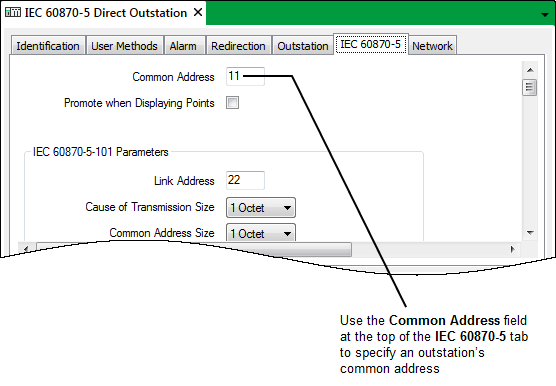
For outstations that communicate using the IEC 60870-5-101 protocol, the address range varies, depending on the Common Address Size (see Specify the IEC 60870-5-101 Parameters):
- If the Common Address Size is 1 Octet, you can specify a Common Address in the range 0 to 254 inclusive.
- If the Common Address Size is 2 Octets, you can specify a Common Address in the range 0 to 65534 inclusive.
Outstations that communicate using the IEC 60870-5-104 protocol have a Common Address Size of 2 Octets, and an address range of 0 to 65534 inclusive.
Where an IEC 60870-5 Direct Outstation is configured as the ‘parent’ of one or more IEC 60870-5 Logical outstations, both the parent and its Logical outstations need to have unique Common Addresses.
With Direct outstations that communicate using the IEC 60870-5-101 protocol, each outstation’s Link Address is used in conjunction with its Common Address to identify the outstation.