The Control tab for both IEC 60870-5 Analog Output Points and IEC 60870-5 Digital Output Points includes these fields:
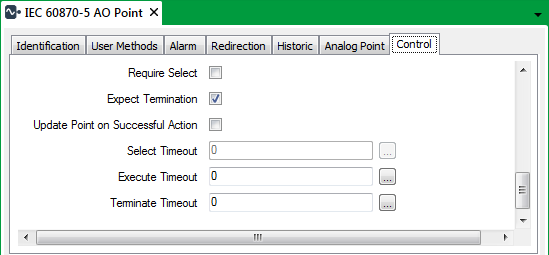
- Require Select—Select this check box if ClearSCADA is to issue a Select command before executing a control. Following the issue of a Select command, if the outstation is ready to accept the expected command, it sends a confirmation message to the server. On receipt of a valid confirmation message, the server sends an Execute command to the outstation to allow it to carry out the control.
If you select Require Select, then the Select Timeout command near the bottom of the form becomes active so you can set the Interval.• This provides a configurable timeout for responses to be received before the system times-out the control and raises an alarm.
Clear the check box if ClearSCADA is to issue a direct Execute command without issuing a separate Select command. Direct command controls are typically used for immediate control operations. With such a control, if the output is ready for execution, the outstation executes the control when it receives the Execute command. If the output is not ready, the control is rejected.
- Expect Termination—Select this check box if the outstation sends a control confirmation message, followed by a control termination message, once a control is complete.
Clear the check box if the outstation sends only a control confirmation message once a control is complete. If you select this check box, you can then set the Terminate Timeout property on the bottom of the form.
In either case, if ClearSCADA does not receive the expected message(s) within the required duration, the control will time out, and ClearSCADA will raise an alarm to indicate that the control has been timed-out.
- Update Point on Successful Action—Use to define when ClearSCADA updates the point’s value in the ClearSCADA database.
If you select the Update Point on Successful Action check box, ClearSCADA will update the point’s value in the database as soon as it receives a response from the outstation (that indicates the control was successful).
If you clear the Update Point on Successful Action check box, ClearSCADA will not update the point’s value in the database following a control - it leaves the existing value of the point in place.
Use the relevant fields to specify the required timeouts. Specify each timeout in the OPC Time Format.
- Select Timeout—Use to specify the maximum time allowed (interval) between ClearSCADA sending a Select command and receiving an activation response.
- Execute Timeout—Use to define the maximum interval ClearSCADA will wait between sending an Execute request and receiving a response.
- Terminate Timeout—Use to specify the maximum time allowed (interval) between ClearSCADA receiving an Execute response and receiving a termination response..
NOTE: Leaving a timeout field at the default value of 0 sets the interval to twice the Scanner Request Timeout value. For more information, see See Define the Scanner Command and Request Timeouts in the Server Administration Guide.
In addition to the above fields, the Control tab for IEC 60870-5 output points also contains other fields. For information on these fields, see Configuring Analog Points, and see Configuring Digital Points.