The IEC 60870-5 driver supports regular interrogation of outstations for current point data. If supported by an outstation, ClearSCADA is able to interrogate that outstation for current point data on a per group basis, for up to a maximum of 16 interrogation groups.
Each IEC 60870-5 device has an interoperability Profile document that describes what functionality is provided. Refer to the document for information on whether an outstation supports group interrogation, and if so, how many interrogation groups are supported. Refer to the outstation product documentation for information on how to assign the points on the outstation to an interrogation group.
In ViewX, you can specify how often ClearSCADA will scan the outstation for:
- The current data of every point on the outstation
- Each interrogation group that is used by the outstation.
To do this, you need to use the fields in the Interrogation Intervals section on the IEC 60870-5 Outstation Form’s IEC 60870-5 tab.
In each instance, use the Interval field to specify how often ClearSCADA scans the outstation for the relevant current point data. Use the Offset field to specify the synchronization offset—the amount of time that occurs from midnight before ClearSCADA first scans the outstation for that group’s current point data. Specify both the Interval and the Offset in the OPC Time Format.
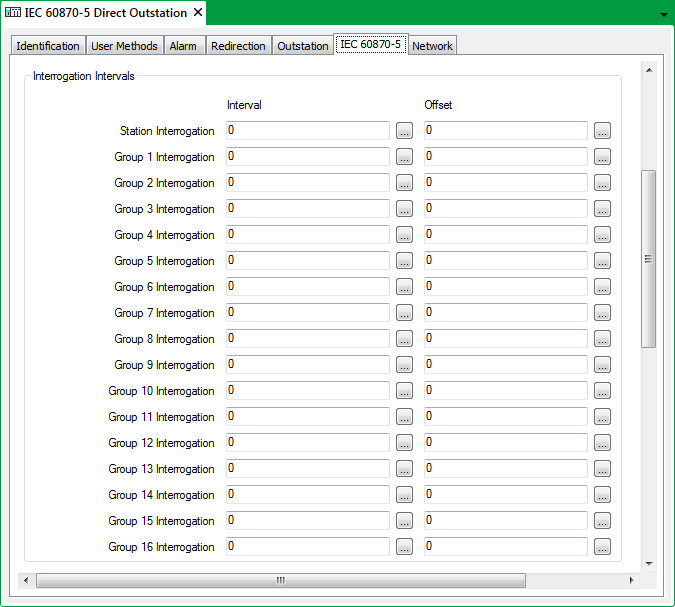
- Station Interrogation—ClearSCADA can be configured to scan an outstation for its current point data whenever communications are established with that outstation (see Specify the Operations Performed on Communications Establishment). Additionally, you can use the Station Interrogation Interval and Offset fields to specify whether ClearSCADA is to retrieve an outstation’s current point data on a regular basis.
Specify an Interval and Offset of 0 if ClearSCADA is only to scan an outstation for its current point data on establishing communications with that outstation.
- Group n Interrogation—If an outstation supports Group Interrogation polls, you can use the Group 1 Interrogation to Group 16 Interrogation Interval and Offset fields to specify when ClearSCADA is to retrieve the current data of the points that are assigned to those groups. Points are assigned to an interrogation group at the outstation. Be aware that some outstations may support fewer than 16 interrogation groups.
Specify 0 for both the Interval and Offset of those groups that are not supported or not used on an outstation.
Example:
Group 1 Interrogation for a particular outstation has this configuration:
Interval: 15M
Offset: 5MThis results in ClearSCADA first scanning the outstation for Group 1 current point data at 00:05:00.000 and then at 15-minute intervals thereafter.
In addition to the above, you can specify whether ClearSCADA is to interrogate an outstation for current point data as soon as it establishes communications with that outstation (see Specify the Operations Performed on Communications Establishment).